Read-only in the property mechanism
Individual properties can now be configured in a way that allows users to read the values at the corresponding points but not to edit them.
By way of example, you can configure a property that needs to be captured during the scanning process but is then restricted to read-only access during the subsequent quality control stage.
Compulsory fields in the property mechanism
The property mechanism has been modified to allow properties to be defined as compulsory fields with the result that in some cases fields have to be completed, while in others they are optional.
Configurable title length in the structure tree
Goobi can now be configured in such a way that the titles in the METS Editor structure tree can either be limited to a certain length or displayed in full.
Optimised export function
During manual and automatic export, folders are now only generated if corresponding files also exist. Empty folders are no longer created.
Optimised Web API
As well as messages, the Web API now returns a valid HTTP status code. This makes it easier for external programs to validate the results of Web API calls automatically.
Enhanced docket generation
To make this possible, a new configuration file (goobi_exportXml.xml) was introduced that allows you to define which metadata should be available from the anchor or METS file to generate dockets using XSLT.
Enhanced import interface
The plugin-based import interface allows you to create a large number of processes on the basis of a single dataset. This makes it possible, for example, to add hundreds of volumes from a single periodical to a simple dialogue box. All you need to do is enter the information that varies between volumes.
AORDER attribute in anchor files
From now on, the ORDER attribute will be written for individual volumes in the structMap contained in the anchor files.
<mets:structMap TYPE="LOGICAL">
<mets:div ADMID="AMD" CONTENTIDS="urn:nbn:de:12345-485679" DMDID="DMDLOG_0000" ID="LOG_0000" LABEL="Minerva" TYPE="Periodical">
<mets:div CONTENTIDS="urn:nbn:de:12345-2493896" ID="LOG_0001" LABEL="Band 1 (1792)" ORDER="001" TYPE="PeriodicalVolume">
<mets:mptr LOCTYPE="URL" xlink:href="http://viewer.intranda.com/metsresolver?id=1958318_001" />
</mets:div>
<mets:div CONTENTIDS="urn:nbn:de:12345-2493896" ID="LOG_0002" LABEL="Band 2 (1792)" ORDER="002" TYPE="PeriodicalVolume">
<mets:mptr LOCTYPE="URL" xlink:href="http://viewer.intranda.com/metsresolver?id=1958318_002" />
</mets:div>
</mets:div>
</mets:structMap>Improved error handling in the workflow
Error messages can no longer be sent to the same workflow step. Also, error messages can no longer be sent from the first step in the workflow. The same applies to specific solutions to problems. These can no longer be sent to subsequent stages if the step being worked on is the last step in the workflow.
Configurable number of information items displayed in ‘batches’
You can now configure the number of processes and batches that can be displayed in the admin screen for batches. This can be done using the following parameter “batchMaxSize” in the configuration file goobi_config.properties:
batchMaxSize=200If the parameter is missing or no value is given, up to 100 datasets will be shown.
Improved configuration of session time-out
Logged-in users can now configure the time-out for their session themselves. For users who are not logged in, Goobi will use the value defined in the web.xml.
<session-config>
<session-timeout>30</session-timeout>
</session-config>Use of parameters in messages
The program logic used to translate text was extended so that users can now enter a list of parameters as well as using the existing key system.
Key= a {0} with {1} parameters
If the values ‘text’ and ‘several’ are entered into the list of parameters, the program logic will translate the key as:
„A text with several parameters."
Optimised LDAP entries
The ‘ldapLogin’ field in the edit dialogue box for users is now optional. From now on, all LDAP fields will be hidden if a directory service is not being used. In this context, the connection via SSL and TLS has also been improved.
Improved export function
When you perform an automatic export, any validation errors will now lead to the task being cancelled. You can also configure whether automatic exports should include images and OCR results or no additional data.
Improved handling of archived image folders
Goobi expects to find certain folders available at different points in the workflow. Some of these, including master and media folders, are essential, while other derivative or OCR folders are optional.
Goobi can also work with any thumbnail folders that may have been defined, even if the master and media folders have already been archived. It is no longer necessary to restore images from the archive in order to modify the METS data.
Enhanced filter syntax
It is now possible to conduct a search for step titles containing a minus.
Problems resolved in the latest version
- Goobi version 1.9.1 has rectified a fault that led to an error message being produced if a docket ID was missing in the variable replacer.
- The revision number that was missing after the switch from SVN to GIT has now been added to all components.
- If the ‘access’ attribute is missing in the file ‘goobi_processProperties.xml’, Goobi no longer produces an error message. Instead it takes the default value ‘read access’.
- The new version has rectified a fault that in some very rare cases led to properties on an open task page not being displayed.
- From now on, new templates have to be saved before adding steps or properties. This prevents errors when creating the template.
- It is no longer possible to add blank text to the process log..
- The check boxes used to amend filters are now displayed even if the hit list is blank..
- It is no longer possible to add multiple user groups or projects in the user admin section.
- The size of the pop-up dialogues displayed by Goobi has been adjusted.
- The new version has rectified a fault that in some very rare cases allowed users to switch the language of another user.
- IP addresses are now displayed if an Apache web server has also been installed.
- In the previous version, folders were given two underscores when exporting. This fault has now been rectified..
- The “NoClassDefFoundError” that was displayed after restarting the application server has been removed by refactoring the helper class.
Goobi
Latest Release Notes
System requirements
| Operating system: | Linux |
| RAM: | 4 GB |
| CPU: | 4 cores |
| Hard disk: | 40 GB for operating system plus required data storage |
Get the software
| Source code: | GitHub Repository |
| Documentation: | Goobi workflow Manual |
| Installation: | On request |



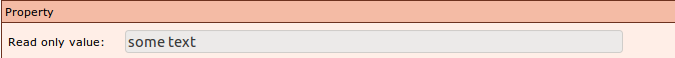
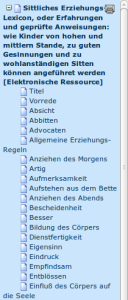
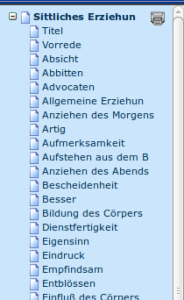
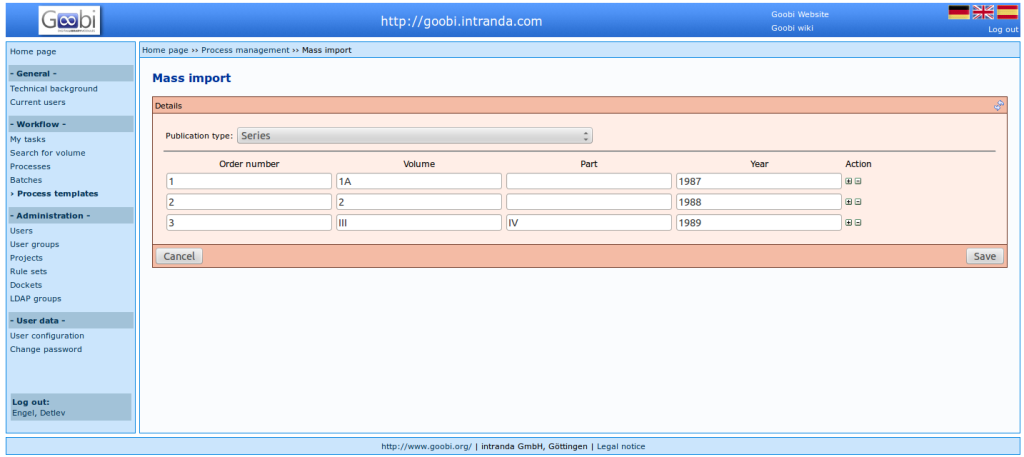
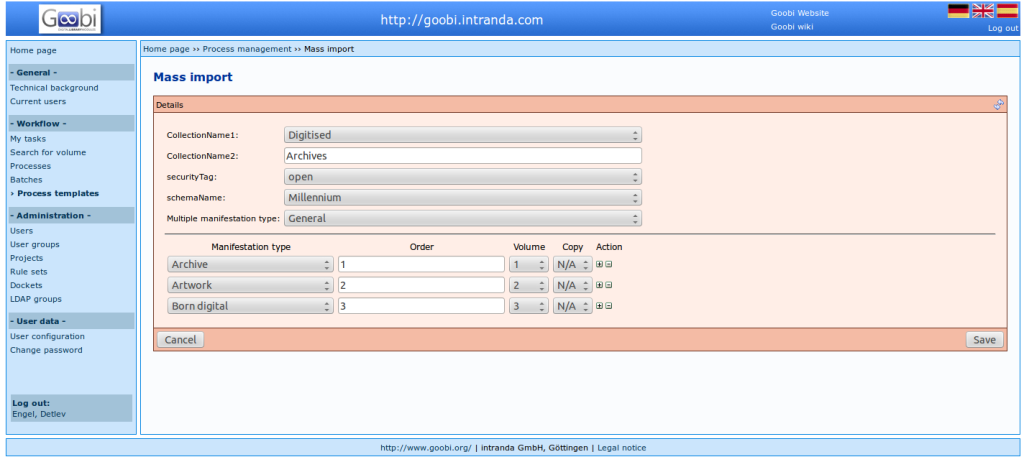
Comments are closed.