Coming soon – New features to help you manage digitisation projects even more effectively with GoobiScript
We implemented the first version of GoobiScript back in 2006 so that users could make larger-scale changes to their digitisation workflows. Since then, Goobi has been equipped with many new functions, and the demands on GoobiScript have increased accordingly.
In order to make this feature more user-friendly and provide a clearer overview, we have made a number of significant changes that will appear in Goobi 3.0.
The first modification is designed to warn authorised users of the risks involved when manipulating a large number of processes before they execute a GoobiScript. To ensure that they proceed with due caution, they will be asked to perform an arithmetical calculation. The requested GoobiScript will only be executed if the correct answer is given.
Previously, GoobiScripts were run in the Goobi user interface immediately after confirmation by the user. In the case of batch tasks requiring a large amount of computing power, it was not always clear to users how the task was progressing or whether it was successfully completed. In version 3.0, GoobiScripts will be executed concurrently and independently of the session. Users will be able to monitor the progress of each GoobiScript live on a separate overview page specially designed for this purpose.
If a GoobiScript involves a large number of processes and therefore requires a great deal of computing time, you will be able to log out of Goobi at any point and return later to check on its status – in a new session, on another computer or even as a different user.
As well as tracking the progress of the GoobiScript and confirming successful execution, the new overview page also provides various options, e.g. to view a list of those processes in which errors occurred. If the GoobiScript involves exporting a large number of files, this option allows users to modify the metadata just for those processes and then re-export them.
Finally, if the information about the execution and success of a GoobiScript is needed for other purposes, this can be done very simply and effectively using the new Excel-based export function for the overview page.
These new GoobiScript features will be available shortly in Goobi 3.0, which we expect to release in July.



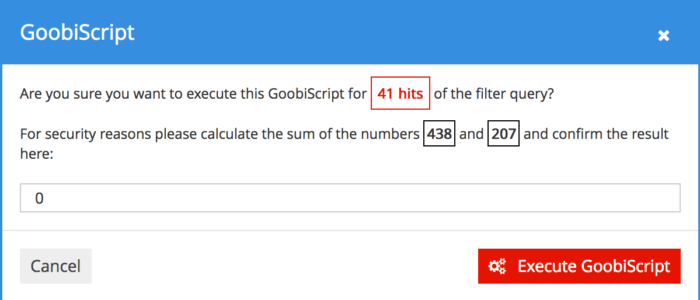
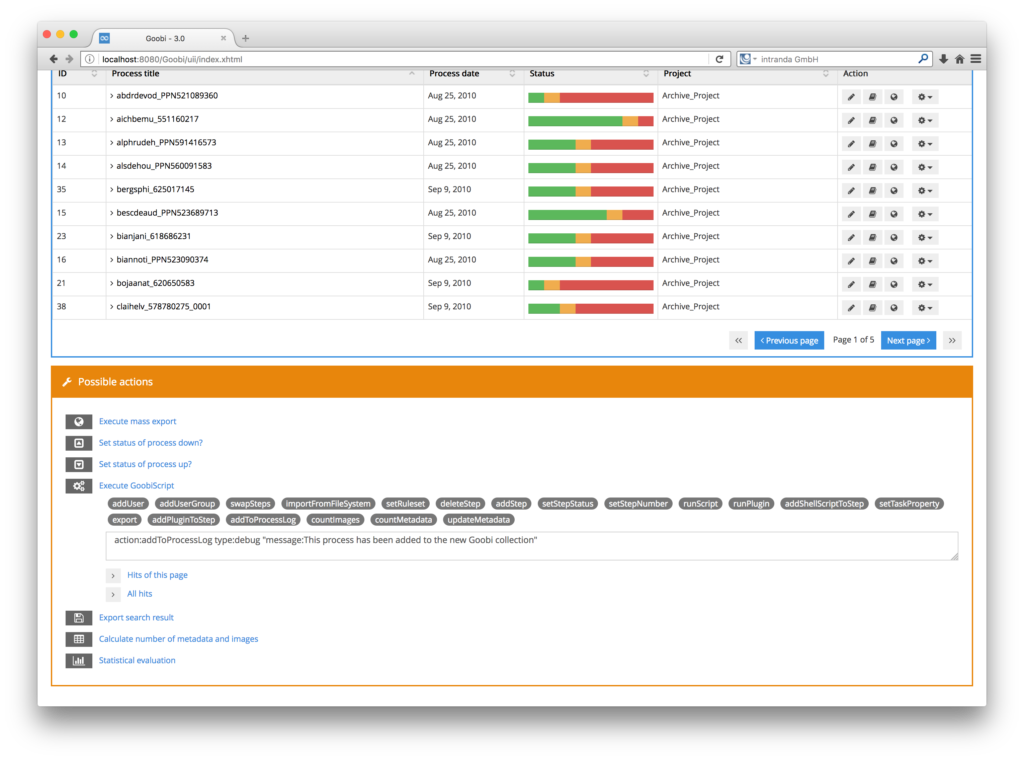
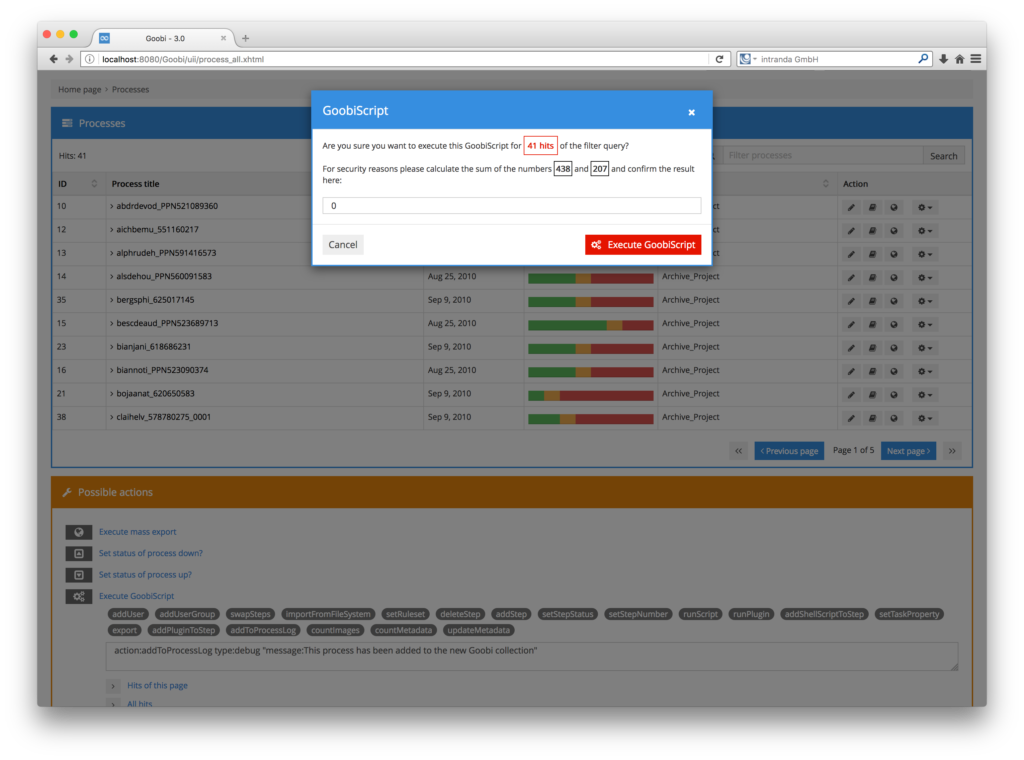
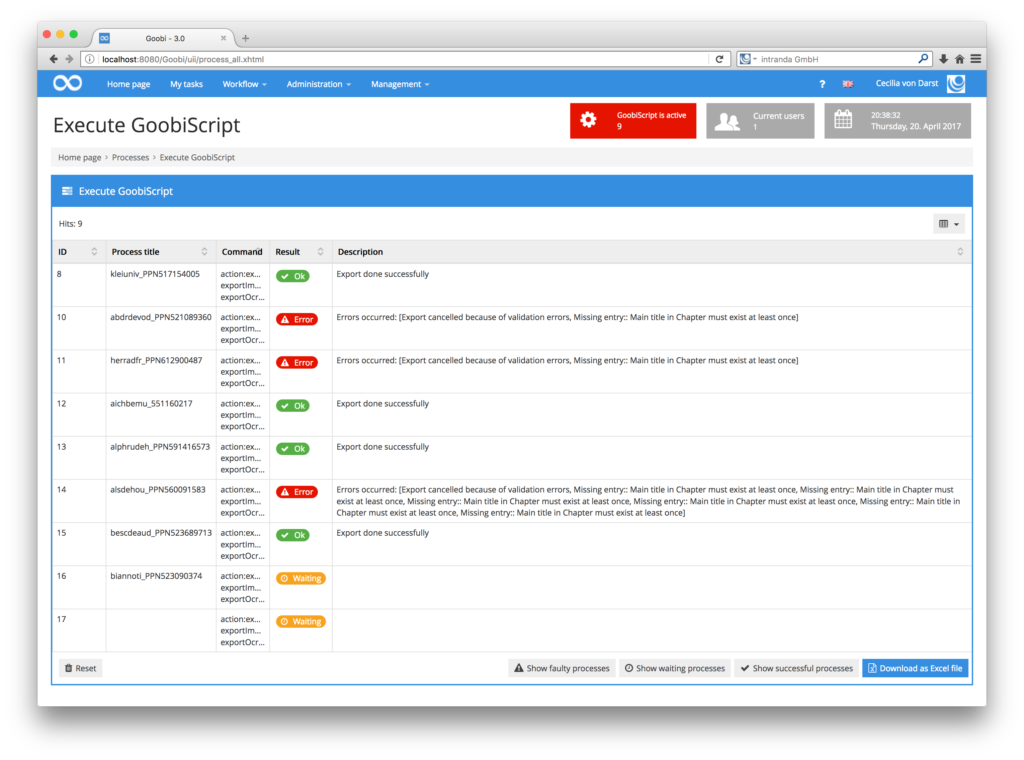
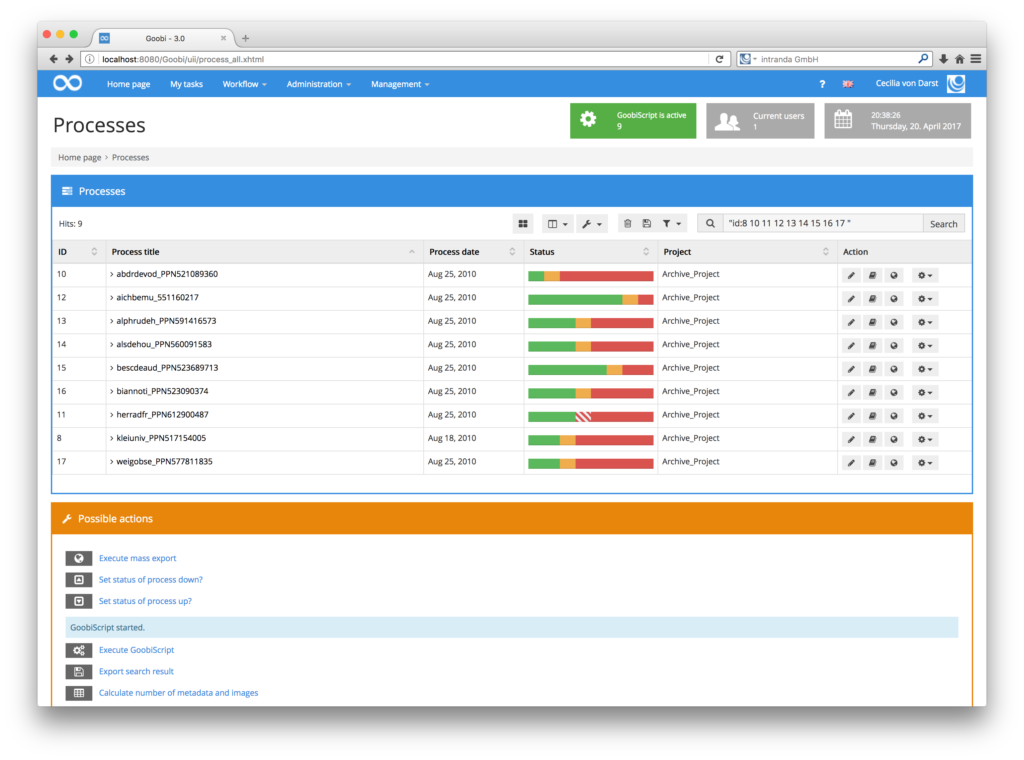
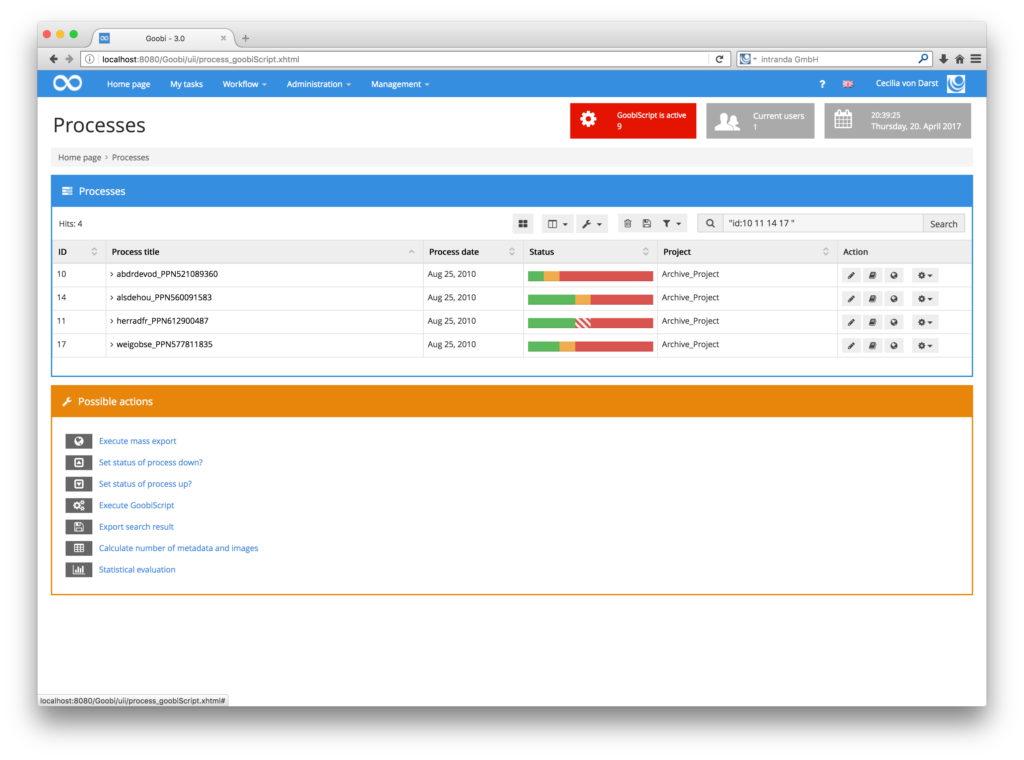
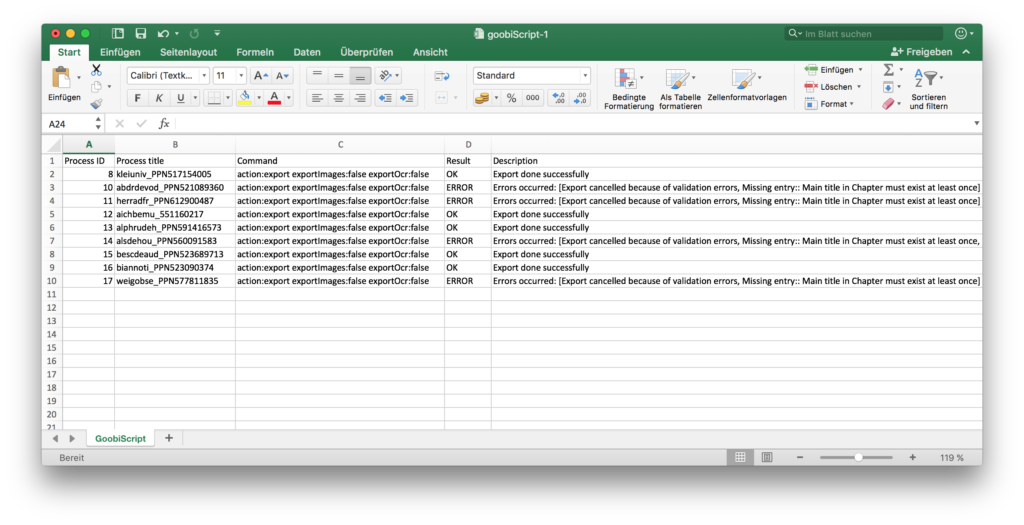
Comments are closed.