Immediate searching after opening source works
Thanks to a new component introduced in version 2.3 of the Goobi viewer, it is now possible to offer a facility (e.g. in the sidebar) to search the source work as soon as it has been opened.
Revised bookshelves
The bookshelves in the Goobi viewer were completely revised in version 2.3. Each user can now create his/her own bookshelves and add new source works as required. Bookshelves can also be made publicly available to other users. Once released in this way, bookshelves can be linked to subscriber RSS feeds. This simple mechanism allows users to keep up-to-date with new source works added to bookshelves.
Saveable searches
User searches can now be saved and reused at a later date. Saved searches are listed on the user’s personal overview page and are subscribable as an RSS feed. By way of example, a store of data can be searched for a keyword; any new source works containing that keyword will then show up in the corresponding RSS feed.
RSS feed subscriptions for collections
With version 2.3, specific collections and sub-collections can now be made available through RSS feed subscriptions.
Overview page
Version 2.3 of the Goobi viewer introduced a new, optional overview page for each source work published online. The page can be individually configured and activated or deactivated globally. It is also possible to activate the page only for selected structure elements, collections or source works. The contents of the overview page can be edited within the Goobi viewer provided that the necessary authorisation has been granted. As an optional feature, data recorded in this way in the Goobi viewer can be automatically exported to Goobi for archiving purposes. To this end, a new function was also developed for Goobi to import the data via an interface and integrate that data into the workflow.
Enhanced functionality for faceted searching
The faceting of search results was completely revised in version 2.3 of the Goobi viewer. As well as creating filters, users can now remove them again at any time. This makes the task of searching and handling large volumes of data even more user-friendly than before.
Year searches and year views
With the advent of version 2.3, the range of search options was extended significantly. Two additional tabs for year searches and year views now make it possible to browse and search content on the basis of selected periods. This is particularly useful in the case of very large stores of data such as those typically created by newspaper digitisation projects.
Examples of the new ‘year search’:
Examples of the new ‘year view’:
Address book view
A specially extended address book view was developed within the Goobi viewer for the Central and Regional Library Berlin (ZLB) in which only the upper part of each loaded image is displayed. Additional navigation options allow users to move quickly between different pages. This makes it possible to navigate very efficiently through large address or telephone books to find the page in which the user is interested without the need for deep indexing of digitised source material.
Enhanced crowdsourcing module
Additional features in the Goobi viewer’s crowdsourcing module allow users to add new lines within existing full-text items. There are also new options for showing content that has been added by others: within the user area, for example, users will now find a new section entitled “My recent activity” listing all the pages on which the user has recently worked.
Goobi viewer
Release Notes
System requirements
| Operating system: | Linux |
| RAM: | 4 GB |
| CPU: | 4 cores |
| Hard disk: | 40 GB for the operating system plus data storage |
Get the software
| Source code: | GitHub Repository |
| Documentation: | Goobi viewer Manual |
| Installation: | On request |



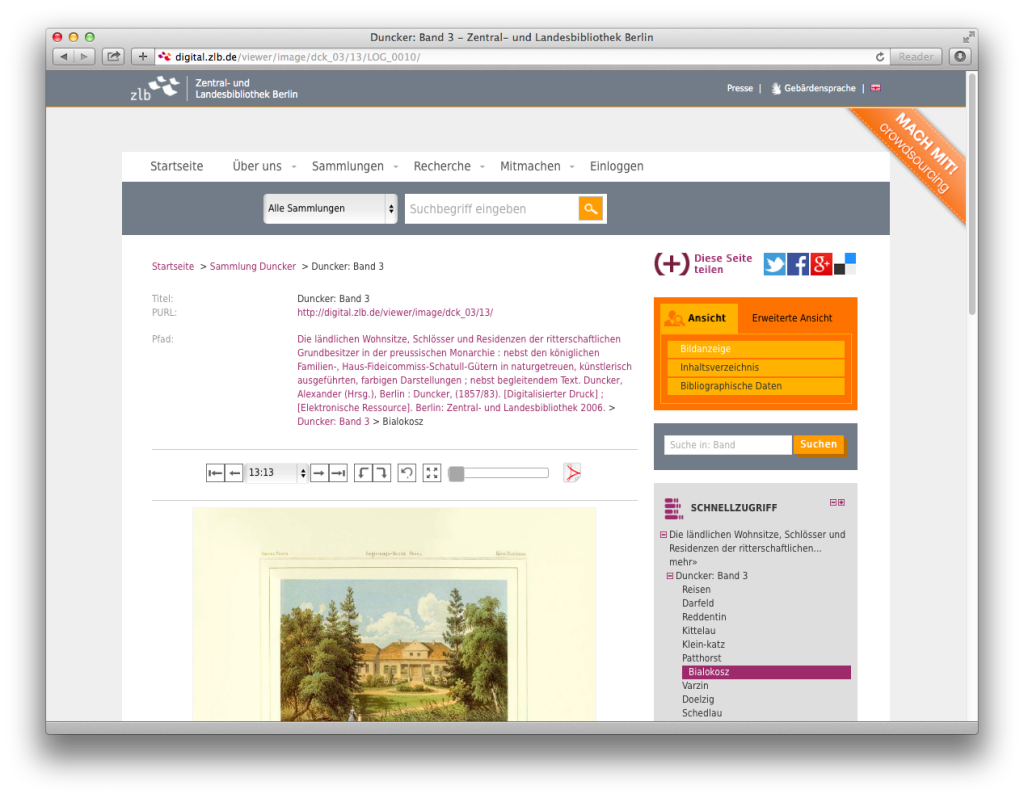
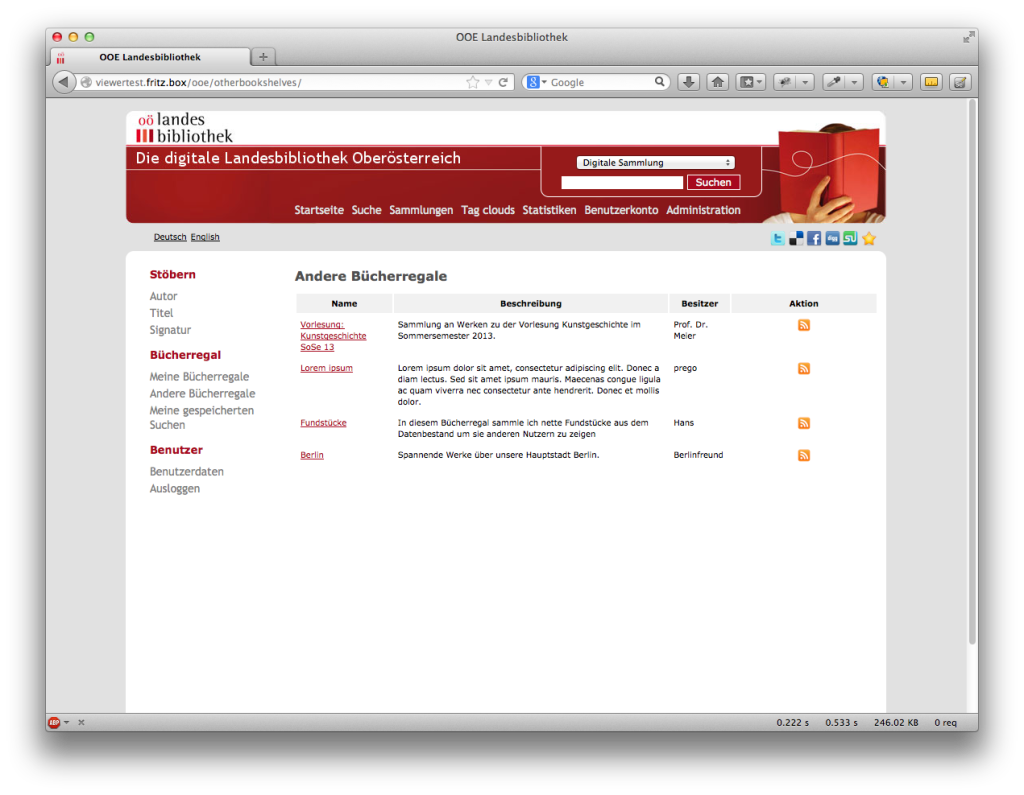
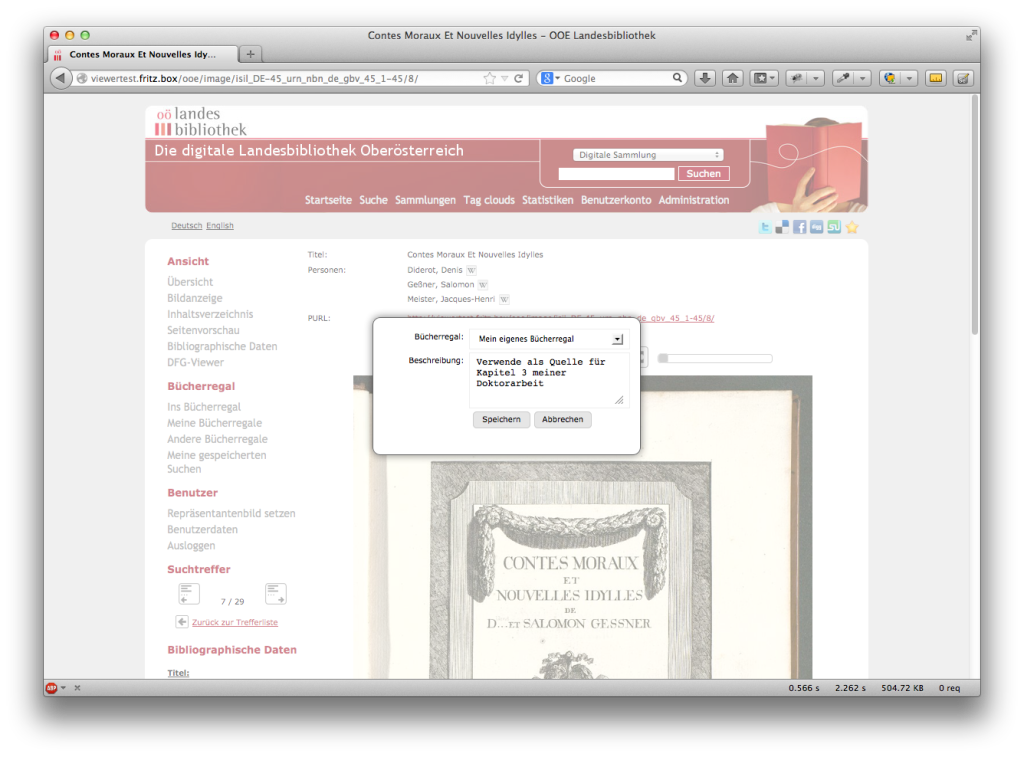
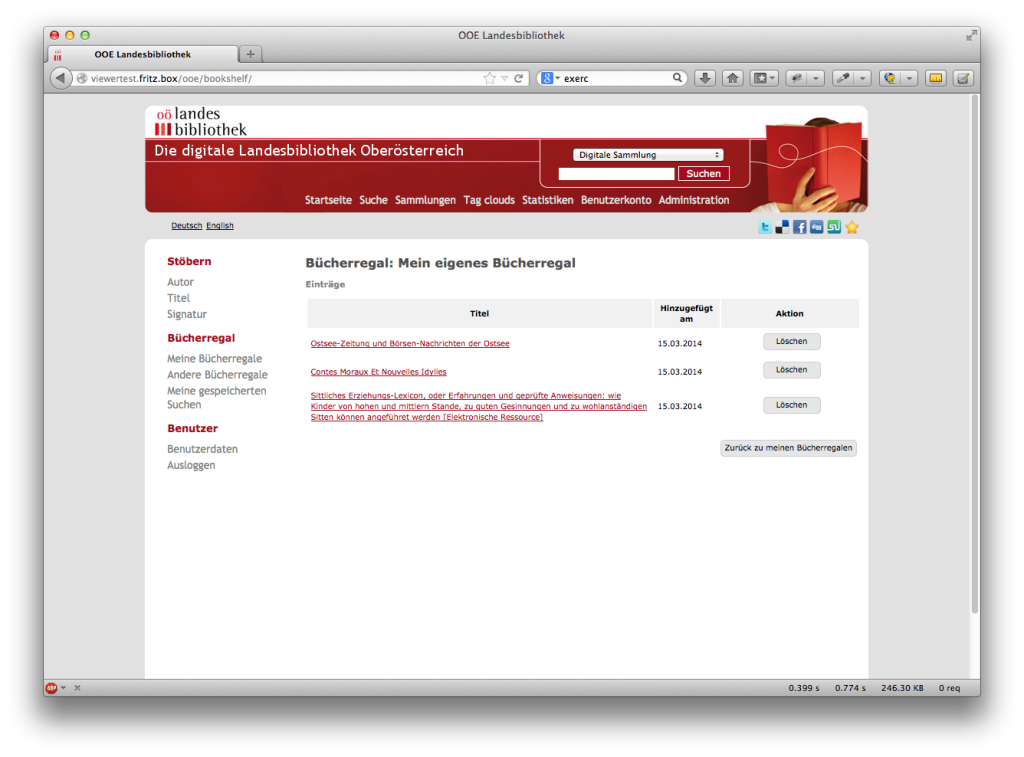
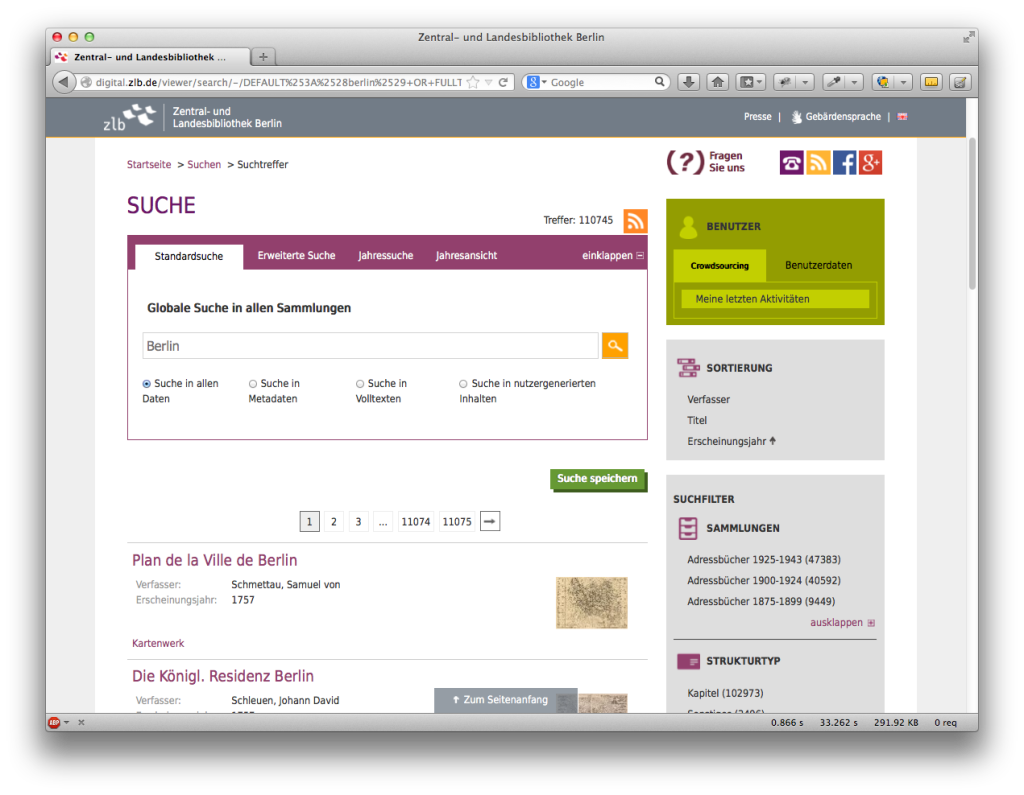
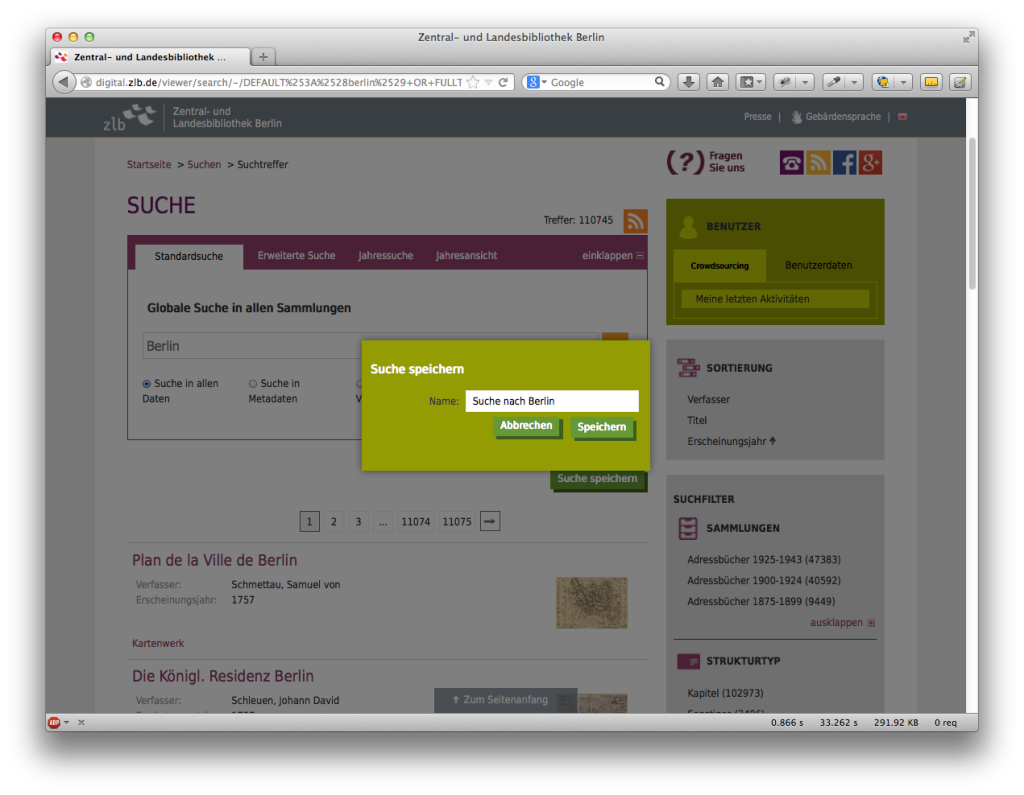
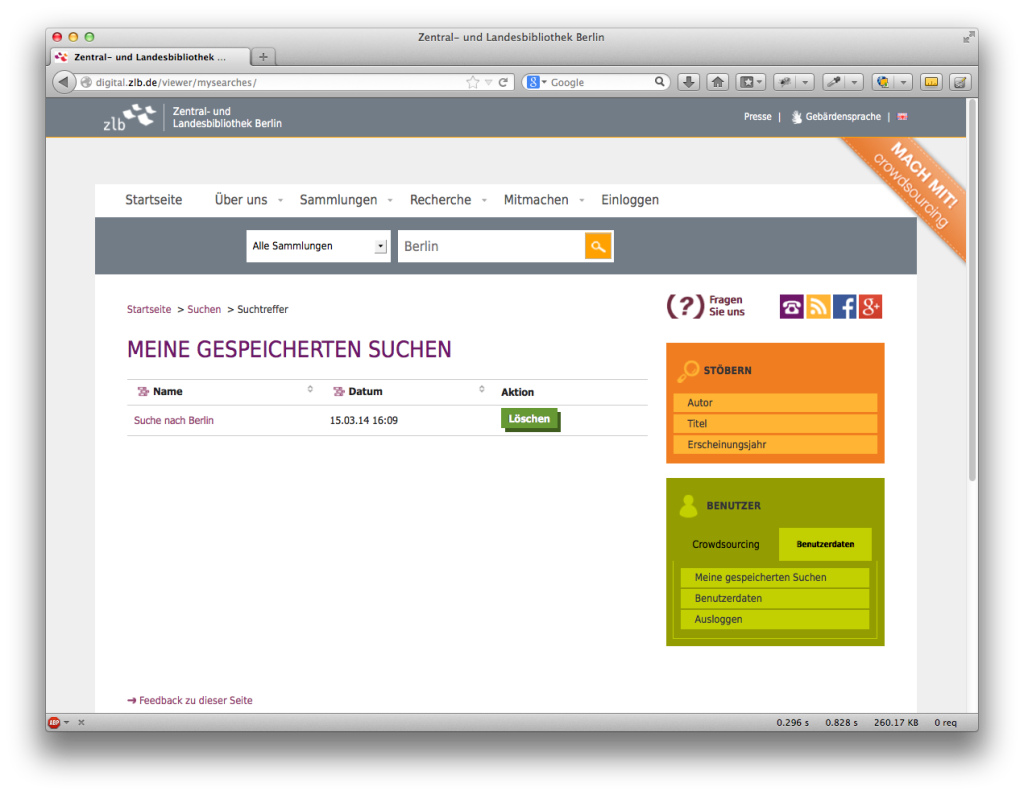
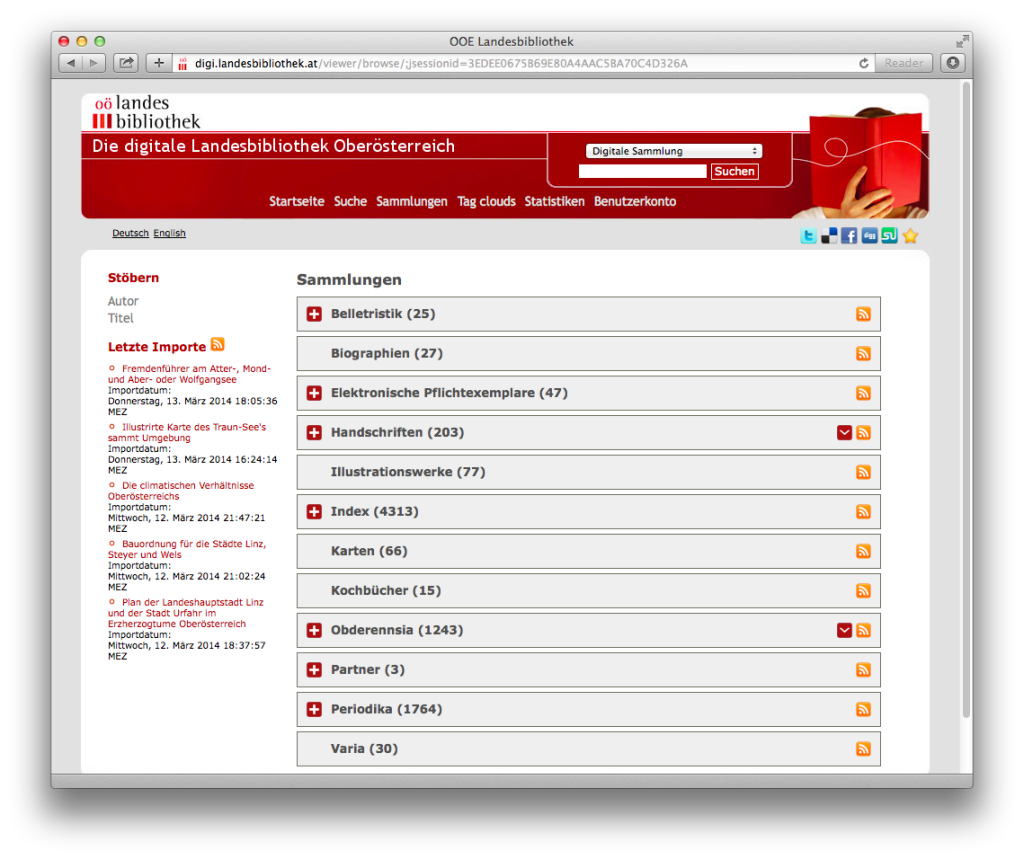
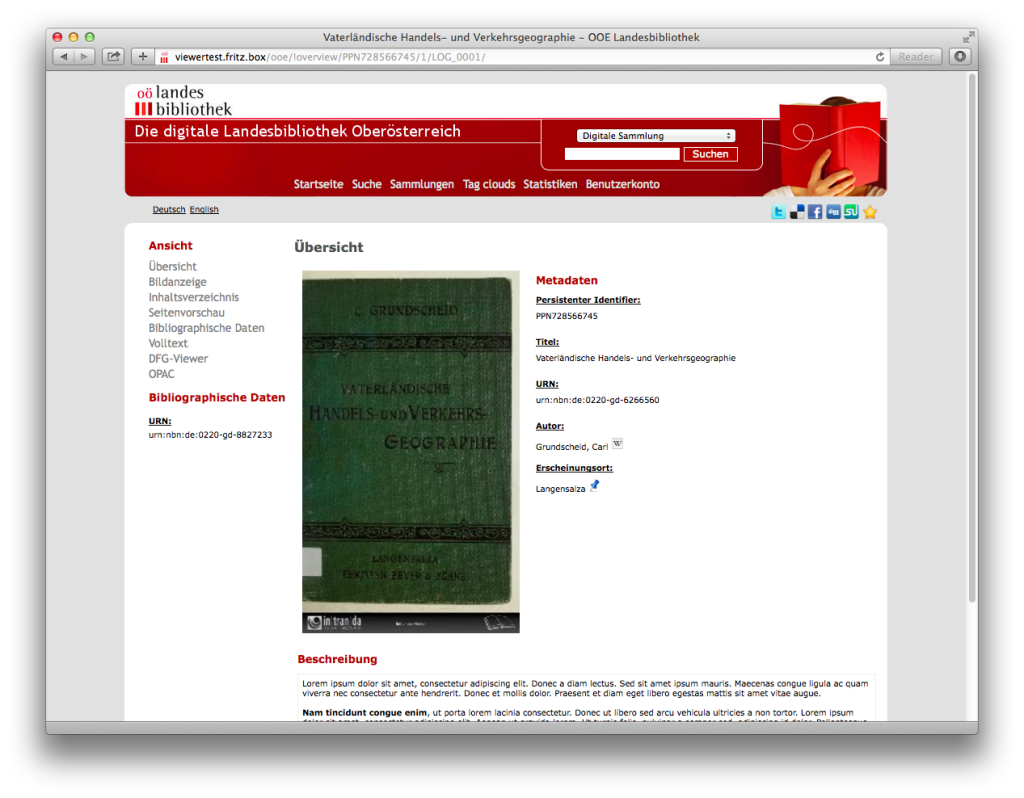
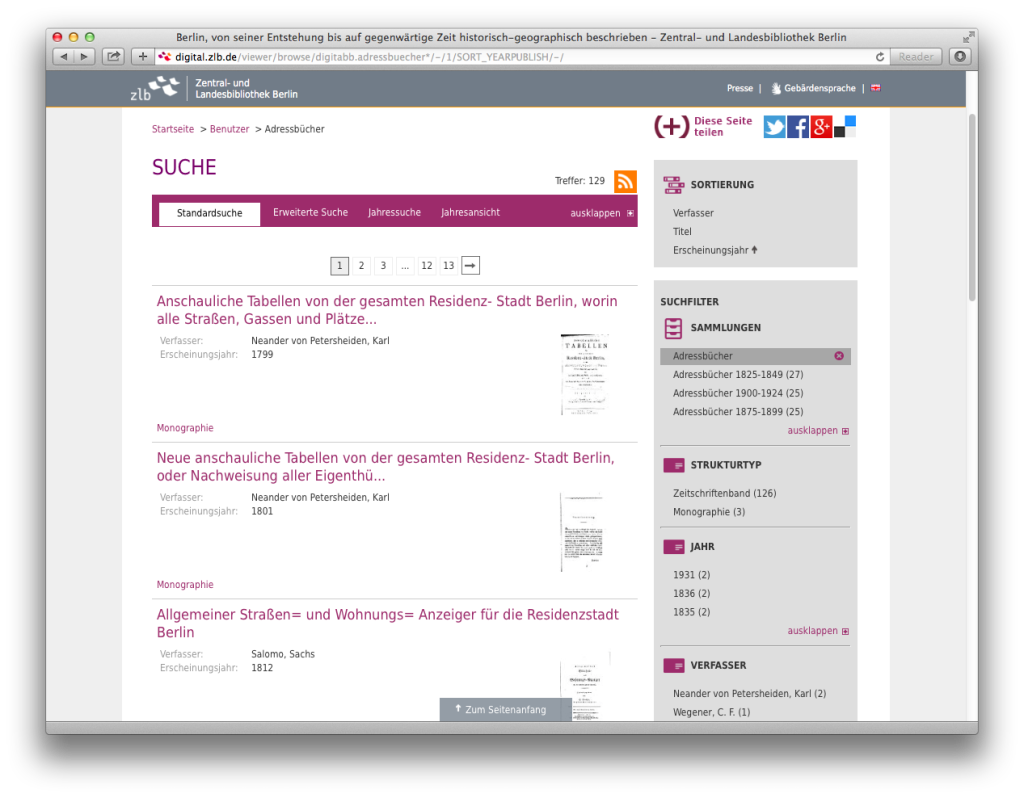
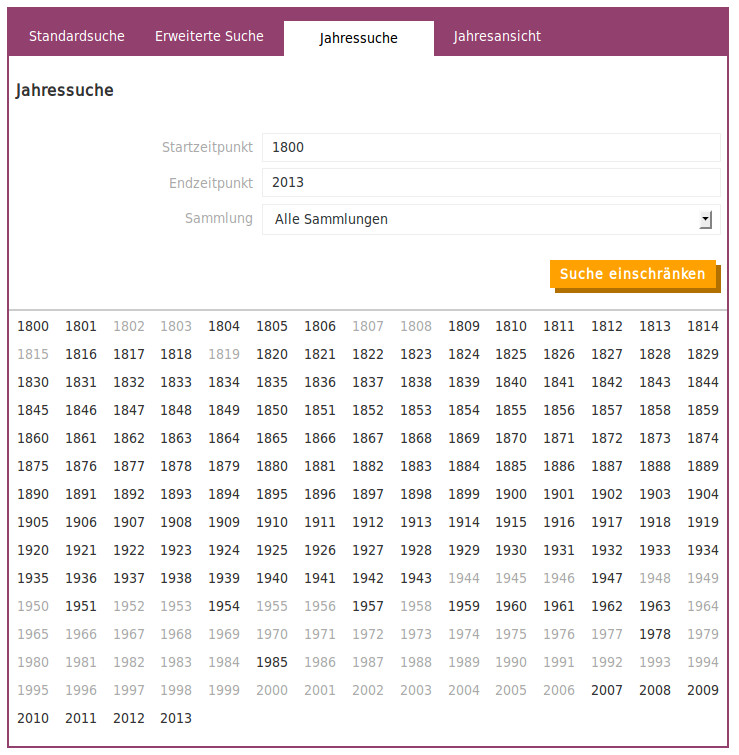
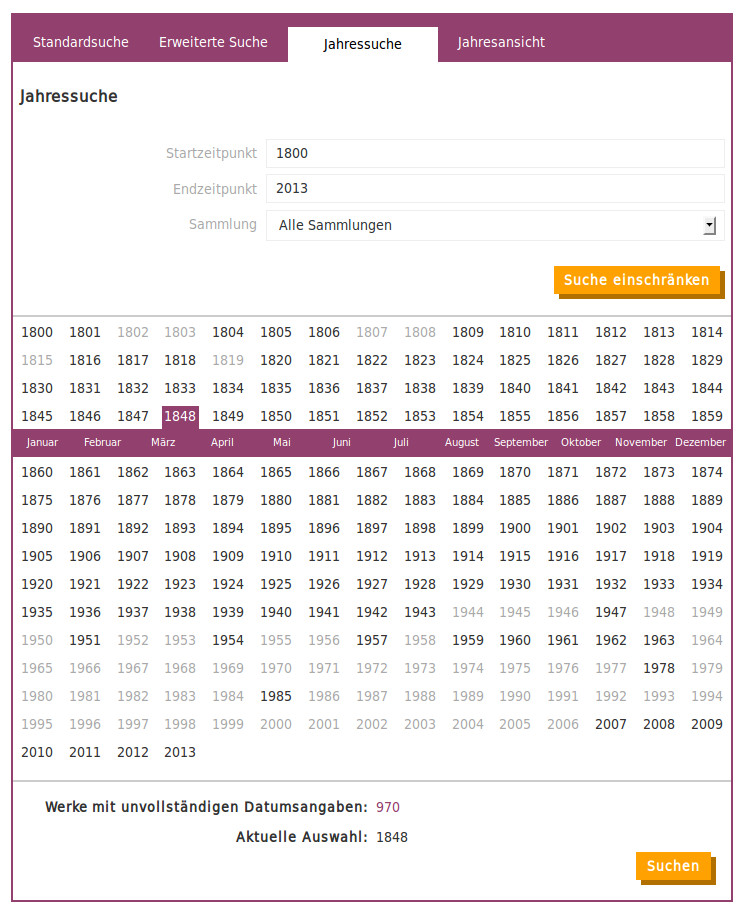
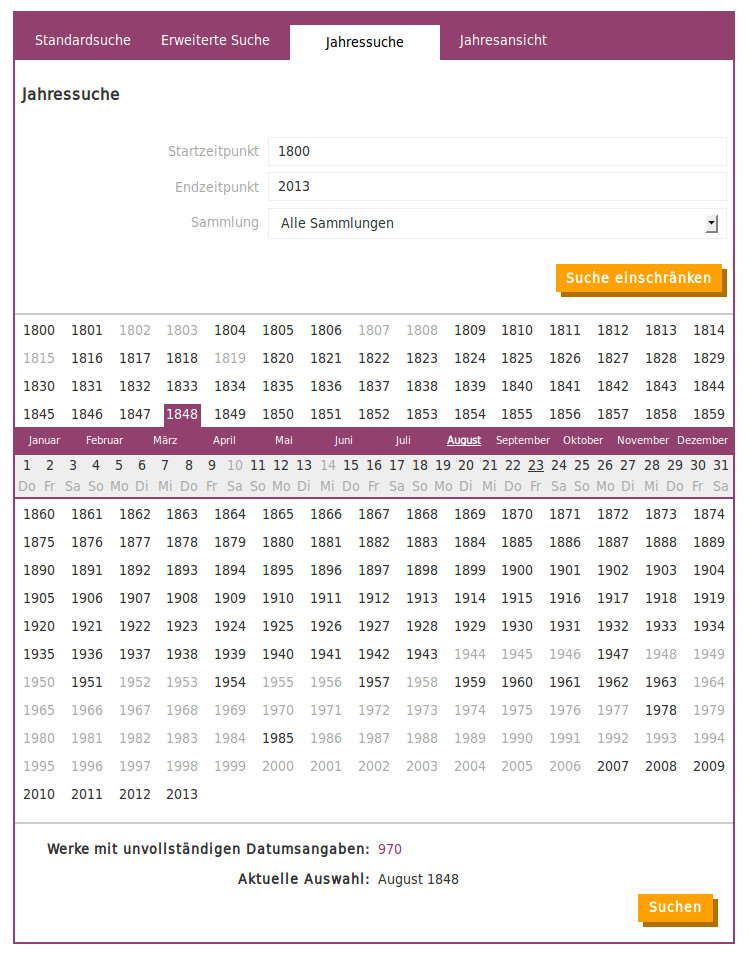
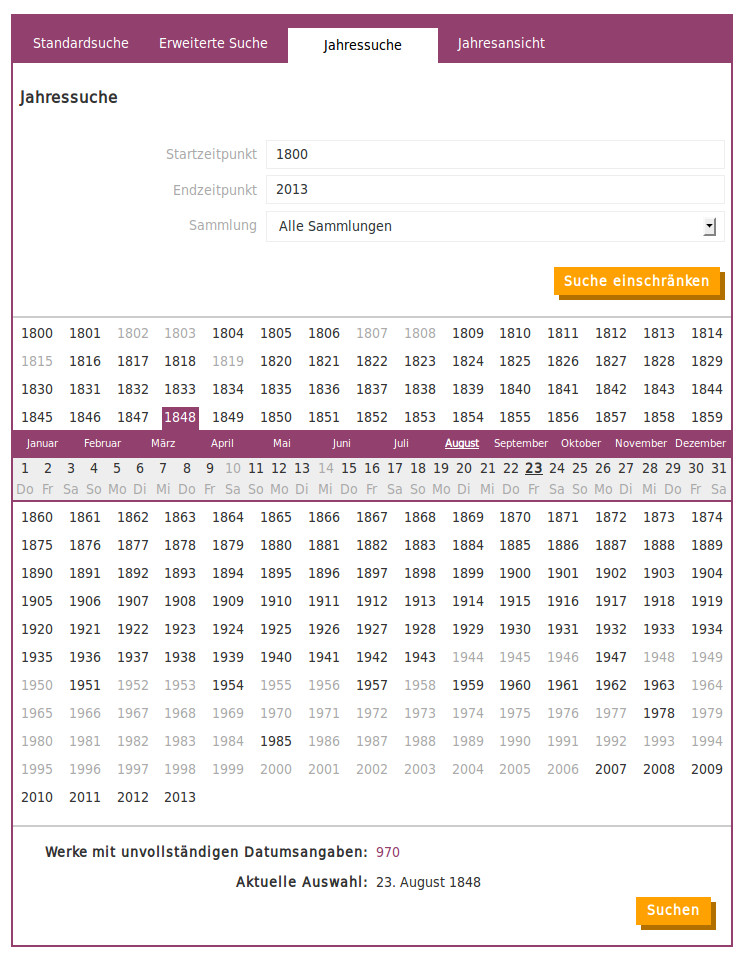
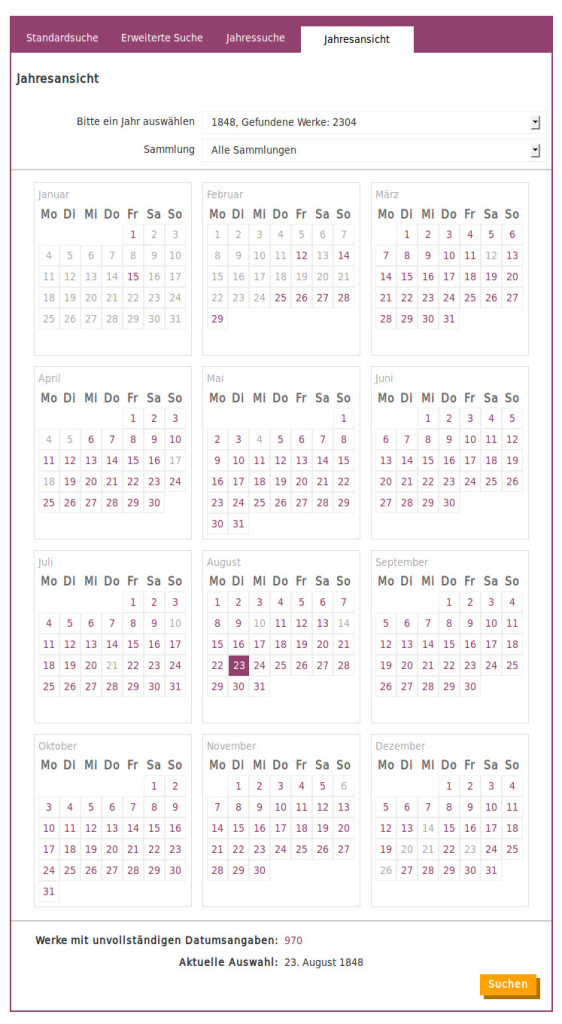
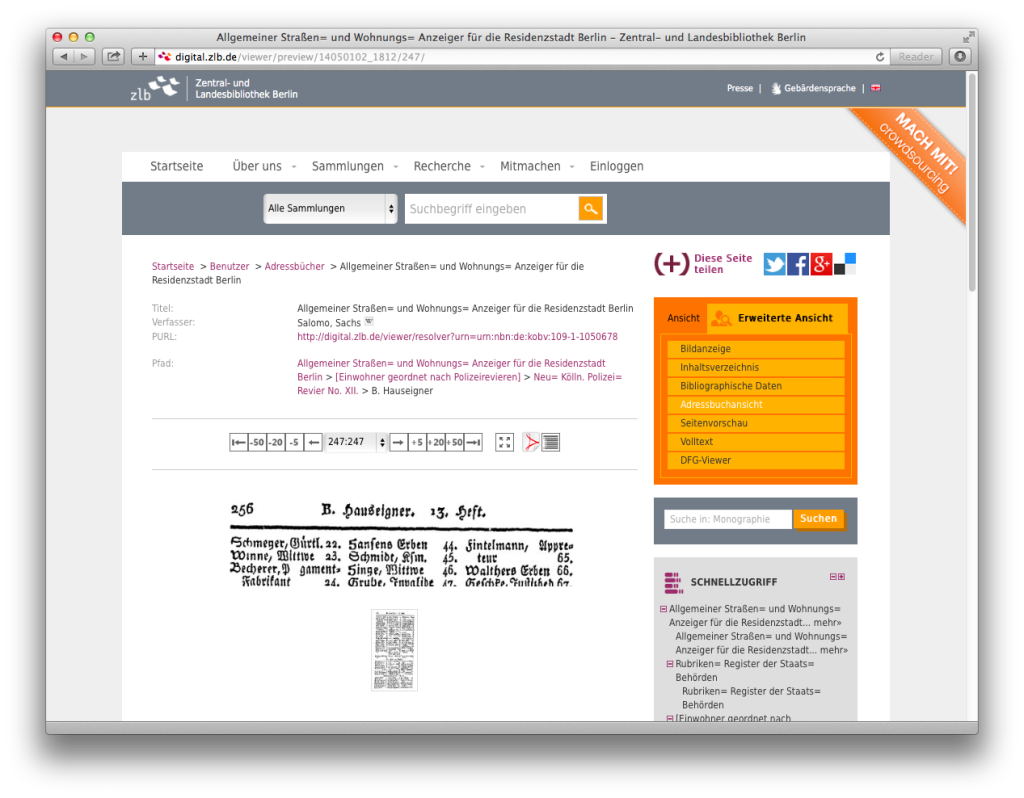
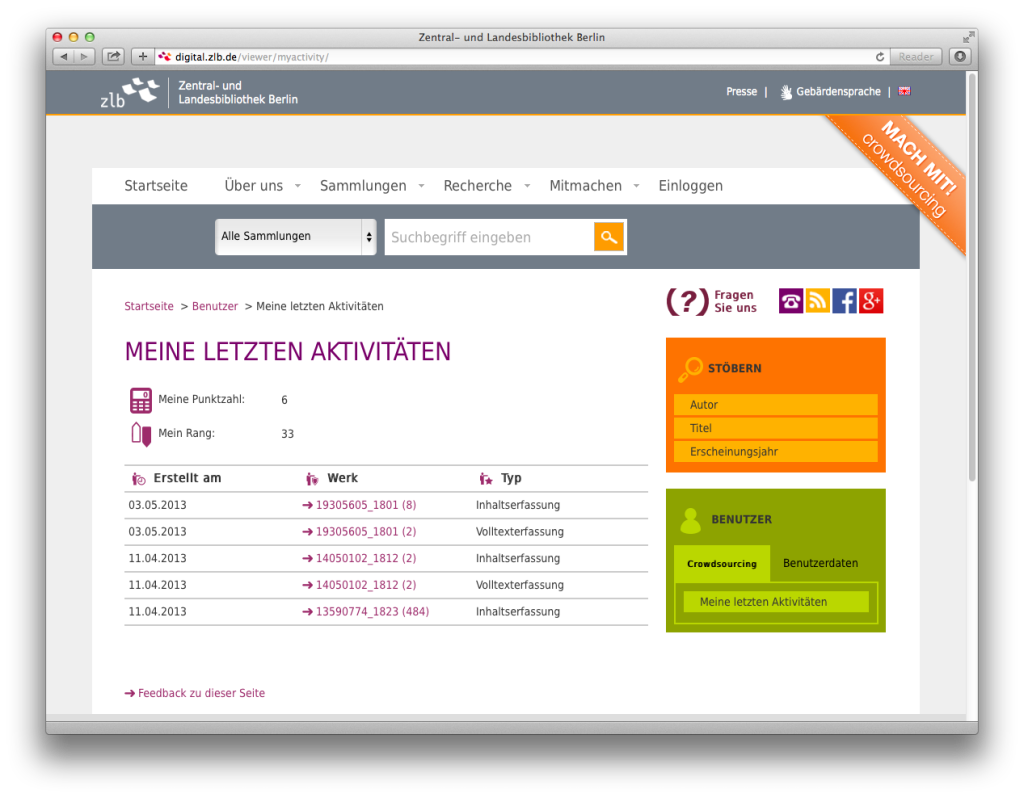
Comments are closed.