New name, new licence
As well as a new name, version 3.2 of the viewer has been released under a new licence. What was the intranda viewer under a commercial licence is now the Goobi viewer under a GPL open-source licence. The source code for the Goobi viewer has been published on the Github portal and can be found here:
Altogether, you can access four repositories for the viewer:
- goobi-viewer-core
- goobi-viewer-indexer
- goobi-viewer-theme-reference
- goobi-viewer-module-skeleton
Searching and displaying hits
The first of the core components of the viewer, the image display, was revised in version 3.0. In line with our commitment to ongoing development, the focus in version 3.2 is on the search process.
Improved search form
Expectations of the way searches are performed and hits displayed have evolved over the years. We have spoken to many of our customers and used the feedback to make various changes.
The first step was to separate searches from other pathways into the material. The year-based search (‘Search in year’) and ‘Calendar view’ have been taken out of the search area and given their own pages. In the same way as collections, tag clouds and the timeline, they now act as a pathway into the material rather than a search procedure.
The second step involved reviewing the usability of the viewer’s search forms. We felt that the advanced search mask and the search field at the top of the hit display page could be clearer. The new advanced search mask is based on our analysis of many different sources. It reproduces the logic of the old input box in a new form and even provides additional functionality.
The third step was to improve the way the search form itself is shown in the hit list. One of the most frequently expressed frustrations was that it used up too much space on the page and users had to look quite a lot further down to find details of the actual hits. In many cases, this problem cannot be avoided completely for corporate design reasons, but it can be reduced. In version 3.2, the search field can still be found above the hit list for standard searches so that users can refine their search if required. After performing an advanced search, however, the search options are merely displayed in text form, with an option to return to the advanced search mask with the same search parameters and amend or narrow the search there.
Redesigned sidebar next to search hits
We have also made numerous improvements to the design of the hit list itself. Based on user feedback, we concentrated on ways to make the list more intuitive.
The first of the changes we made affects the sidebar, which from now on will show only the various faceting options. The ‘sort’, ‘browse’ and ‘new additions’ options previously shown in the sidebar have been removed. By relocating the sort function as a drop-down set of options just above the hit list, the overall usability of the page has been much improved.
Aggregated hit list view
We received many comments about the previous hit list design pointing out that users were often faced with a very large number of hits but that in many cases it was not clear why those hits had been returned. Based on this feedback, we developed the main structure for an aggregated hit list view combining all the hits relating to the same work.
In the case shown above, there are four hits relating to the work Oberösterreich im Weltkrieg (Upper Austria in the World War), one in the metadata and three more in the available full texts.
The metadata hit corresponds to the illustration Exzellenz Baronin Elisabeth Handel (Her Excellency Baroness Elisabeth Handel). The viewer automatically displays all the relevant metadata at the same time to highlight why this structure element was returned.
As in previous versions, the full-text hits also display an extract from the text with the match highlighted in colour. In addition, the viewer displays the structure element that contains the full-text hit. In the above example, this means we can immediately see that the first two full-text hits form part of an illustration, while the third comes from a chapter entitled Linzer Offiziere: Major Baron Reichlin, Linz (Linz officers: Major Baron Reichlin).
Calendar view
Version 3.2 includes a number of changes made following a usability review of the previous method of accessing works based on calendar data. Alongside the method of extraction based on a previous search (see above), the view has been renamed from ‘year view’ to ‘calendar view’. In this context, the faceting option based on collections has been removed as it is already available from within the hit list. Equally, from now on, only hits with complete date information will be shown, and the description texts have been modified accordingly.
As an option, the calendar view can now be integrated into the work view. In this way, it can be used, for example, with anchor datasets such as newspapers as a new pathway into the material. It is also available from within the work provided that date information has been recorded.
Support for external sources for objects
The Goobi viewer is used more and more often to operate multi-institution portals. As a result, we have had to extend the SolrIndexer and the viewer in a way that makes it possible to analyse and display all the referenced information when importing a dataset (e.g. a METS or LIDO file). As well as displaying images from external data sources, the viewer now indexes the full texts referenced in those images in order to make them available in the portal-wide search index. Links to the object on the actual data supplier’s website are also shown, and it is now possible to deactivate the automatic insertion of image footers and use individual PURLs in the GUI.
Enhanced CMS area
The Content Management area introduced in version 3.0 has proven very popular, and additional functionality has now been added in version 3.2.
The new functions added in version 3.2 are listed below:
- CMS pages can now be used as start or collection pages for the viewer.
- CMS pages can now contain a collection tree or just a single branch.
- Images from the media area can be used to generate a tiled grid view.
- Keywords can be added to media to make it easier to manage and use them.
- Collection and search hit pages can be individually designed and can include faceting options.
- Individual images from the media area can act as representative images for a collection.
Downloading PDFs and generating EPUBs through a queue
The load created by generating PDFs on different servers can impair overall system performance. To prevent this, the viewer now provides an option to outsource the often resource-intensive task of generating PDF documents to the intranda TaskManager, which will then process the job requests sequentially using its tried-and-tested queue system.
As well as PDF documents, users can now produce EPUB files for eBook readers. Linking directly to the crowdsourcing module opens up some completely new options – from correcting spellings in existing OCR results through to full document transcriptions which can then be read at the end of the process on an eBook reader.
When generating PDFs, users can choose to provide an email address to which they will be sent a message when the download is ready. The Goobi viewer can now be configured to include a licensing text which must be accepted by the user before the download will start. The reCAPTCHA service can also be integrated as a way of blocking bots and search engines.
Reading mode
Version 3.2 of the Goobi viewer includes a new reading mode. The focus here is on using the user’s screen as efficiently as possible to present the required content. This was achieved with a design emphasis on short paths to the relevant information and by minimising distractions from other design elements on the institution’s home page. This area will be expanded further in future releases of the Goobi viewer.
Exporting hit lists in Excel format
With version 3.2 of the Goobi viewer, users can now export hit lists as Excel files. The actual search is shown at the top of the document, and the individual columns for the metadata returned by the search can be freely configured. By way of example, you can now generate a list of the all the illustrations with the corresponding metadata to create a list of all the objects together with copyright notices.
Double-page view
Another new feature in version 3.2 is double-page view. This can be activated using a new icon in the navigation bar above the image display. If this option has been activated, you can correct the recto/verso offset or return to single-page view.
Option to maintain rotation and zoom level for all images
In version 3.2 of the Goobi viewer, users can now choose to maintain a selected rotation and zoom level when browsing through a work. This function can be activated or deactivated globally.
Document versioning
The Goobi viewer now supports document versioning, allowing institutions to make the same document available in different versions. Only the latest version is shown when searching and in collection view. Once a work has been opened, however, a widget is used to draw attention to any earlier versions still available. In addition, all versions of a document can be given their own address and requested directly via a URL.
Other new features
HTTPS
The Goobi viewer is now fully HTTPS-compatible and can used in unrestricted form with HTTP and HTTPS or even in a mixed environment.
Restricting access
The Access Conditions area has been extended to include new authorisations for audio and video content, making the use of ‘x-forwarded-for’ headers and sessions in the application more efficient and intuitive.
Mobile devices
New themes for the Goobi viewer are now supplied with optimised display formats for mobile devices such as smartphones and tablets.
reCAPTCHA
There is now an option to integrate reCAPTCHA into the Goobi viewer to make it more difficult to send spam using the feedback form. Once it has been set up, reCAPTCHA can be used when downloading PDFs and generating EPUBs in a queuing system.
Integration with Transkribus
Version 3.2 can be used hand in hand with Transkribus. Users can send works from the viewer directly to a Transkribus account and then continue to work on them there.
Exporting a work index in PDF format
The index of contents for a given work can now be generated and downloaded in PDF format giving users a simple overview of indexes that span a very large number of processes, e.g. in some bundles/compilations and card indexes.
Crowdsourcing performance
The method of re-indexing works within the crowdsourcing module has been greatly improved. From now on, only pages that have been processed will be updated rather than the entire work.
SubThemes and regional views
The SubThemes and Regional views area has been upgraded so that highlighted works can generally be displayed in their own theme. The way regional views are handled is now much more flexible in terms of individual layouts within the same instance of the viewer.
OAI-PMH
We have made a number of content-related improvements in the Dublin Core format. In addition, the contents of the crowdsourcing module and the overview page can now be accessed optionally through the OAI. In this way, they can be fetched using a harvester and then allocated to the corresponding Goobi workflow processes.
General improvements in performance
We have made some wide-ranging improvements to the source code in order to boost general performance by a substantial margin. As a result, we were able to deliver further dramatic improvements, especially for systems with very large databases and a very large number of simultaneous users.
Goobi viewer
Release Notes
System requirements
| Operating system: | Linux |
| RAM: | 4 GB |
| CPU: | 4 cores |
| Hard disk: | 40 GB for the operating system plus data storage |
Get the software
| Source code: | GitHub Repository |
| Documentation: | Goobi viewer Manual |
| Installation: | On request |



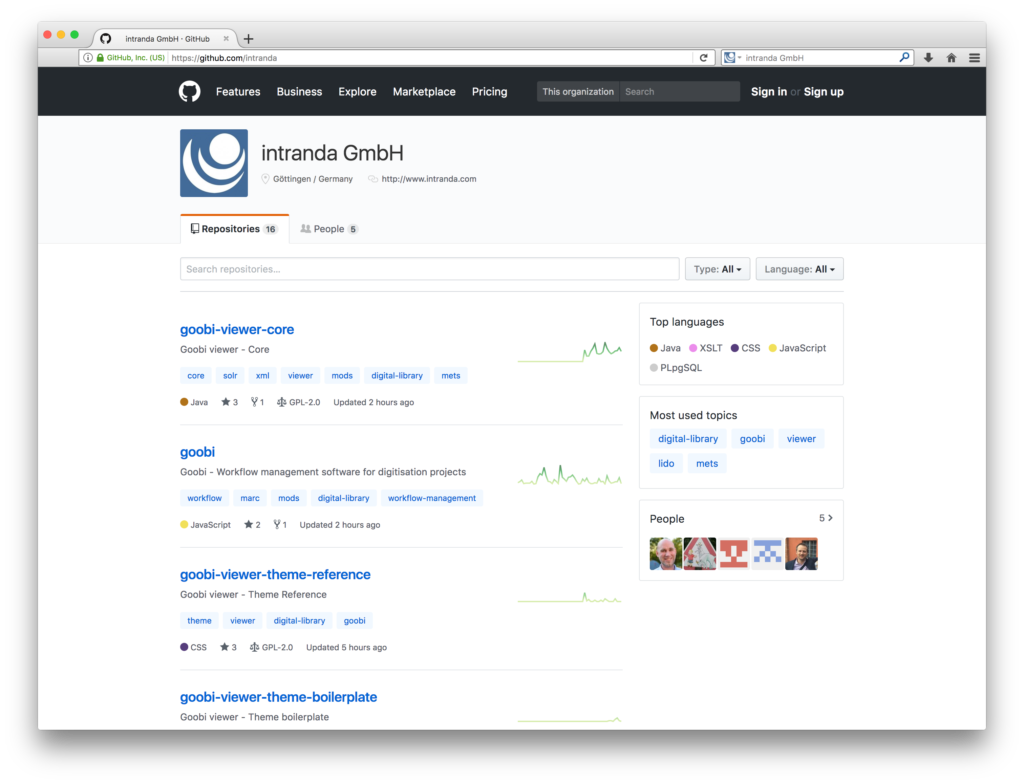
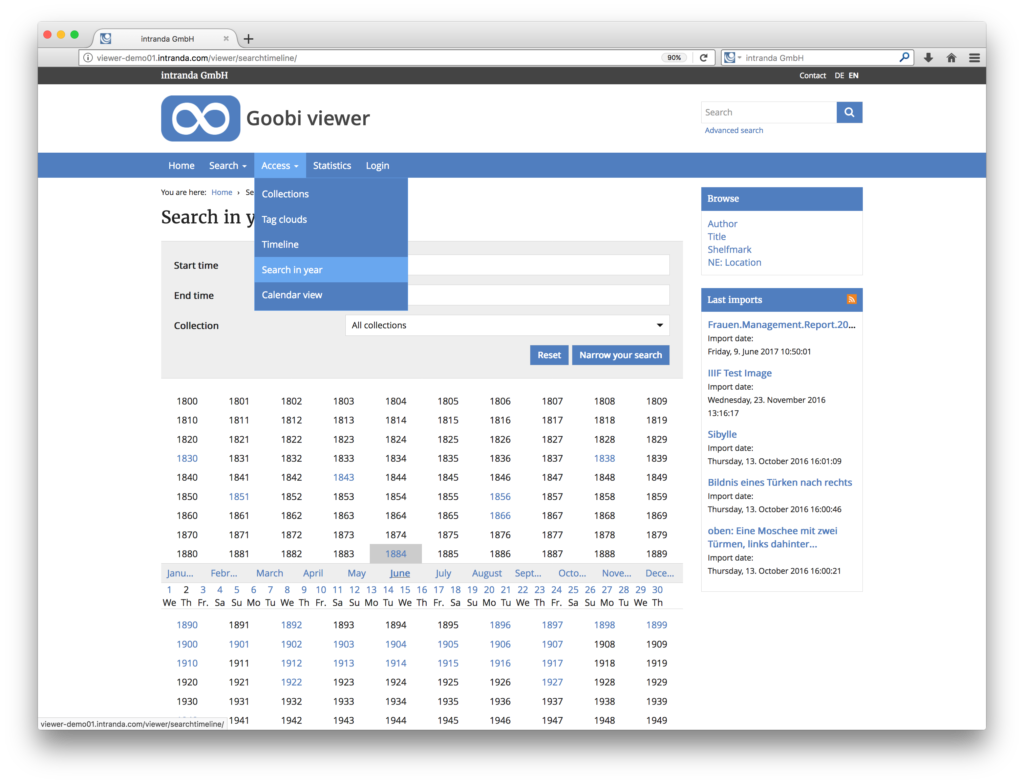
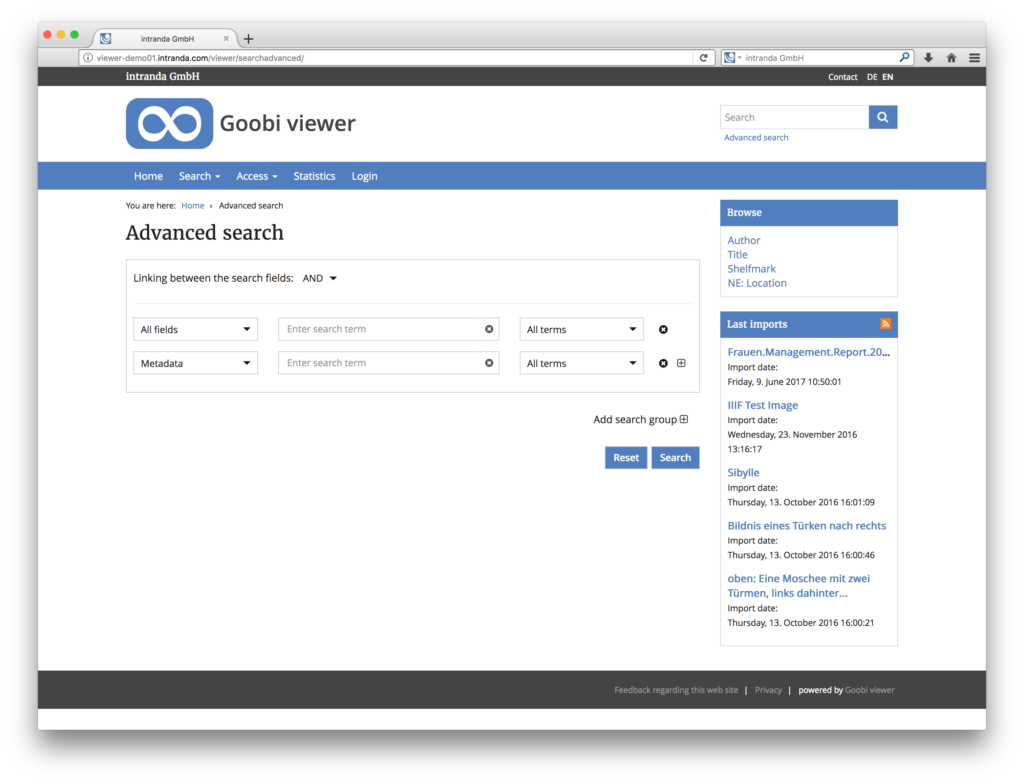
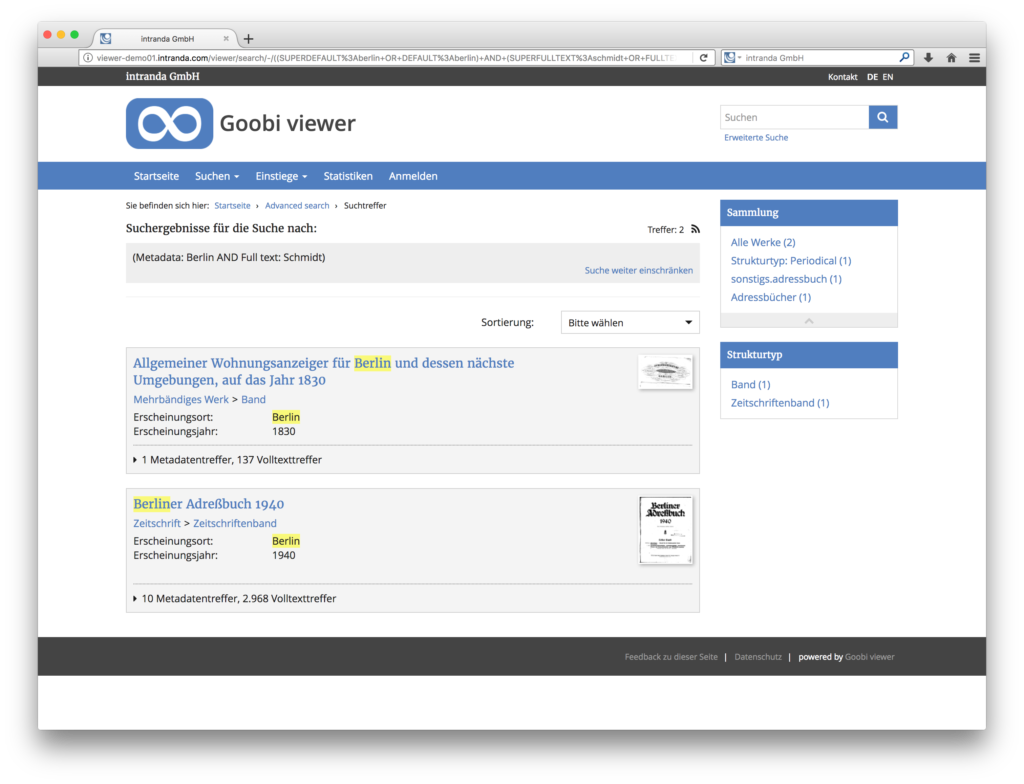
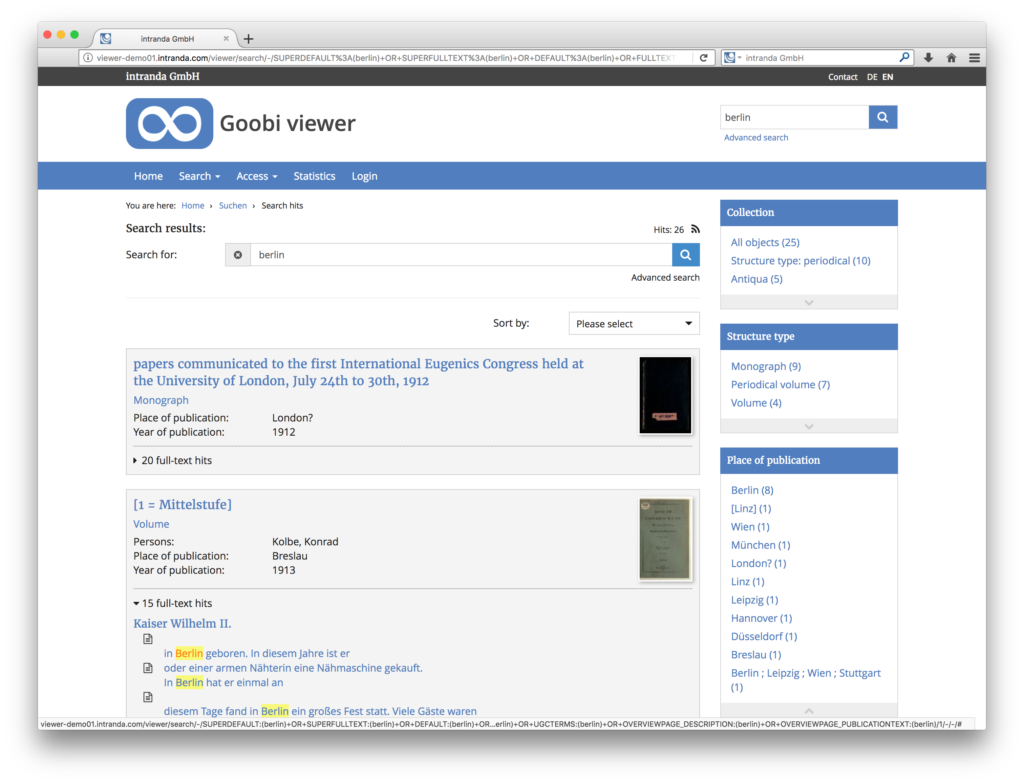
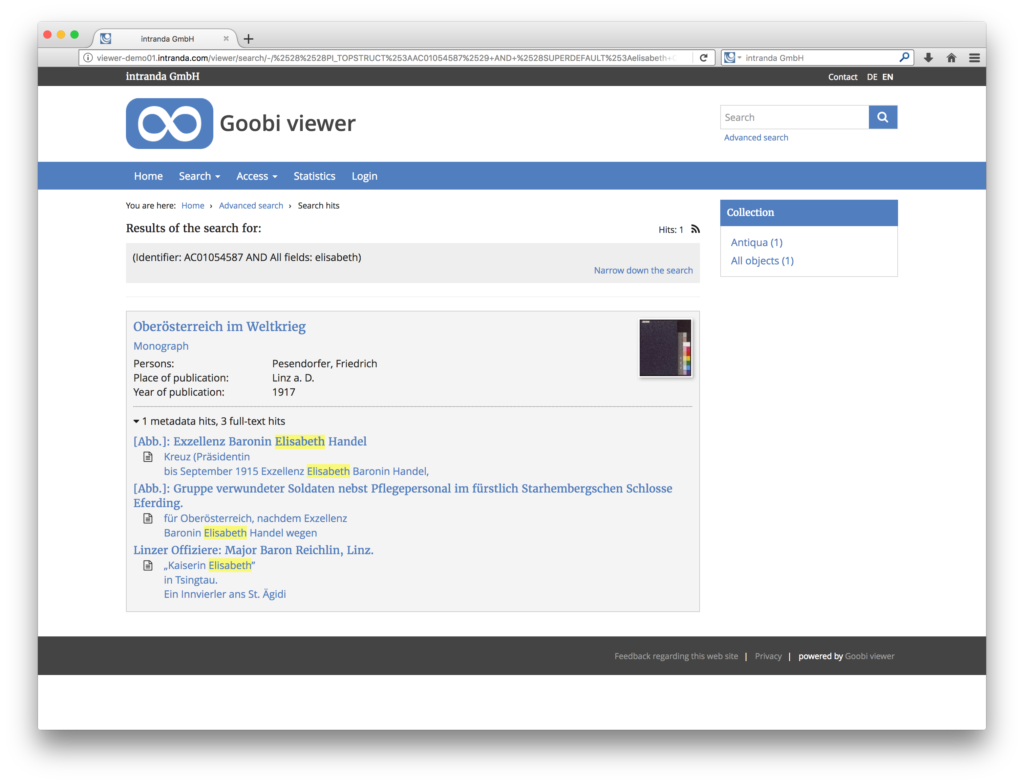
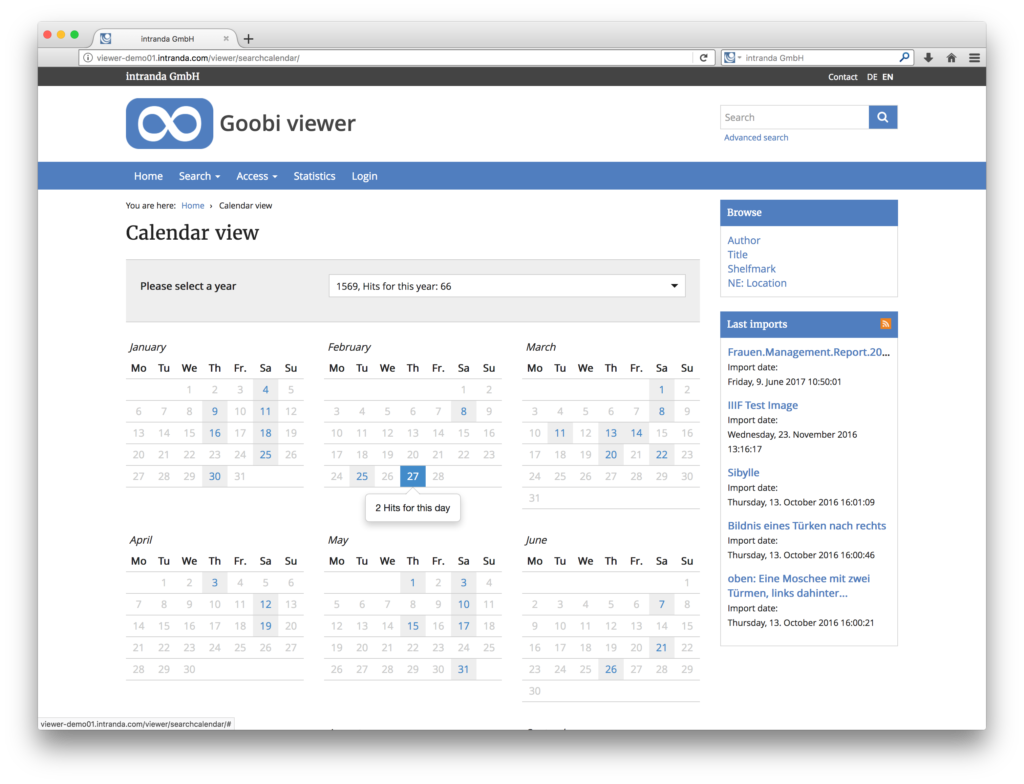
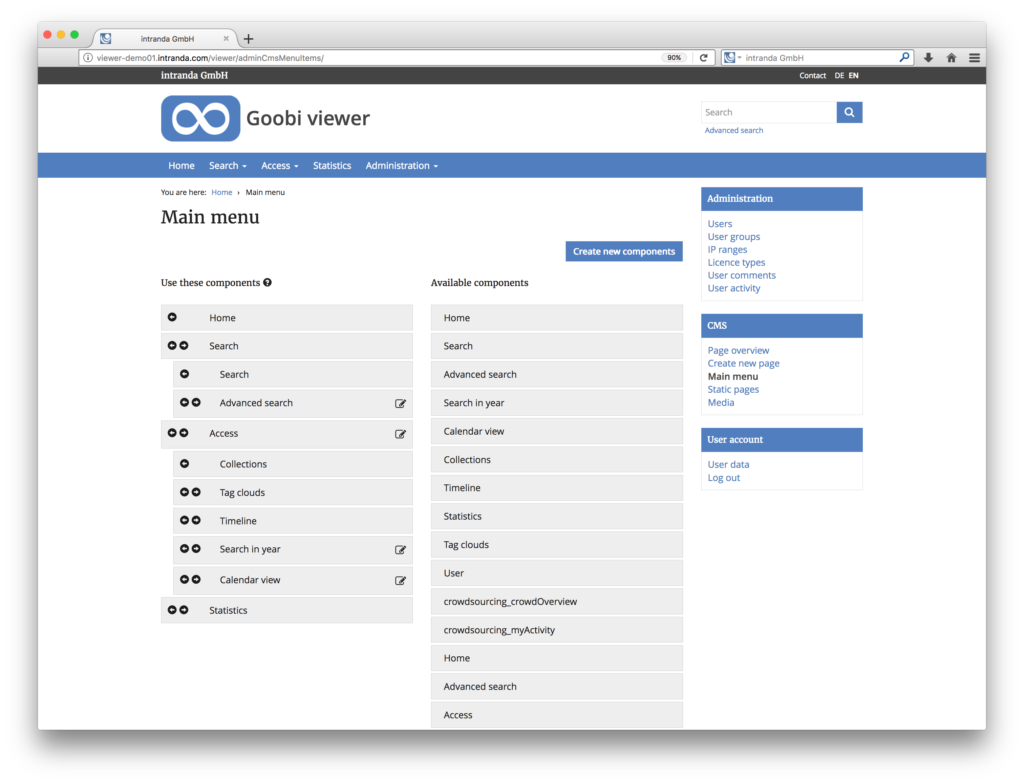
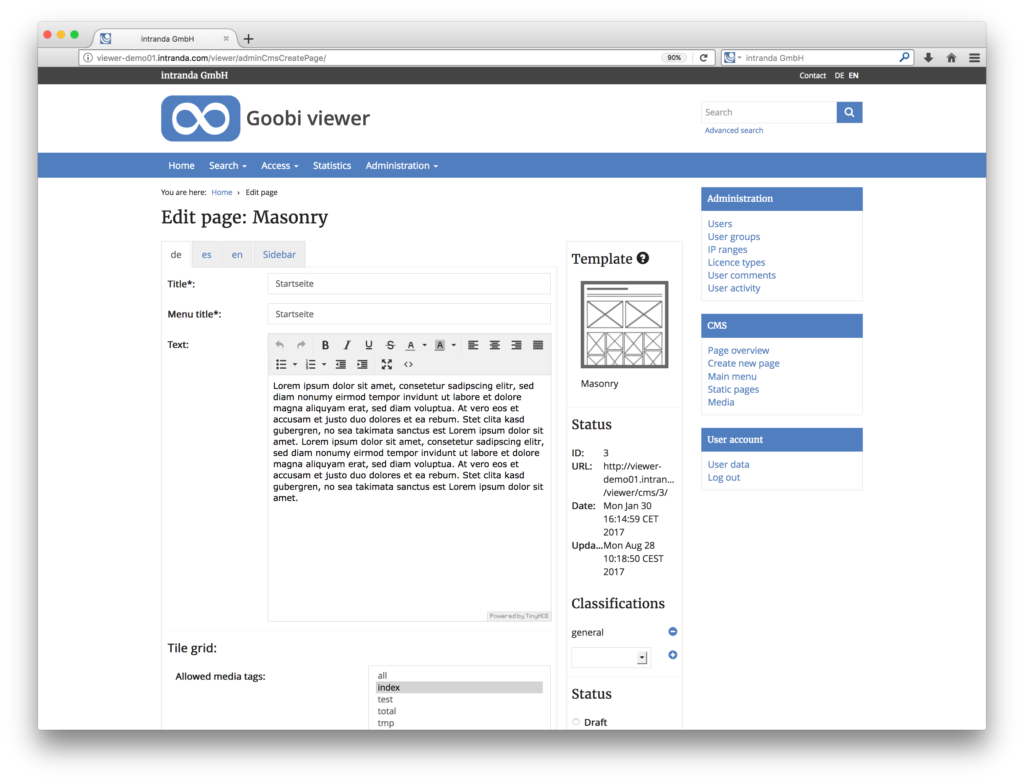
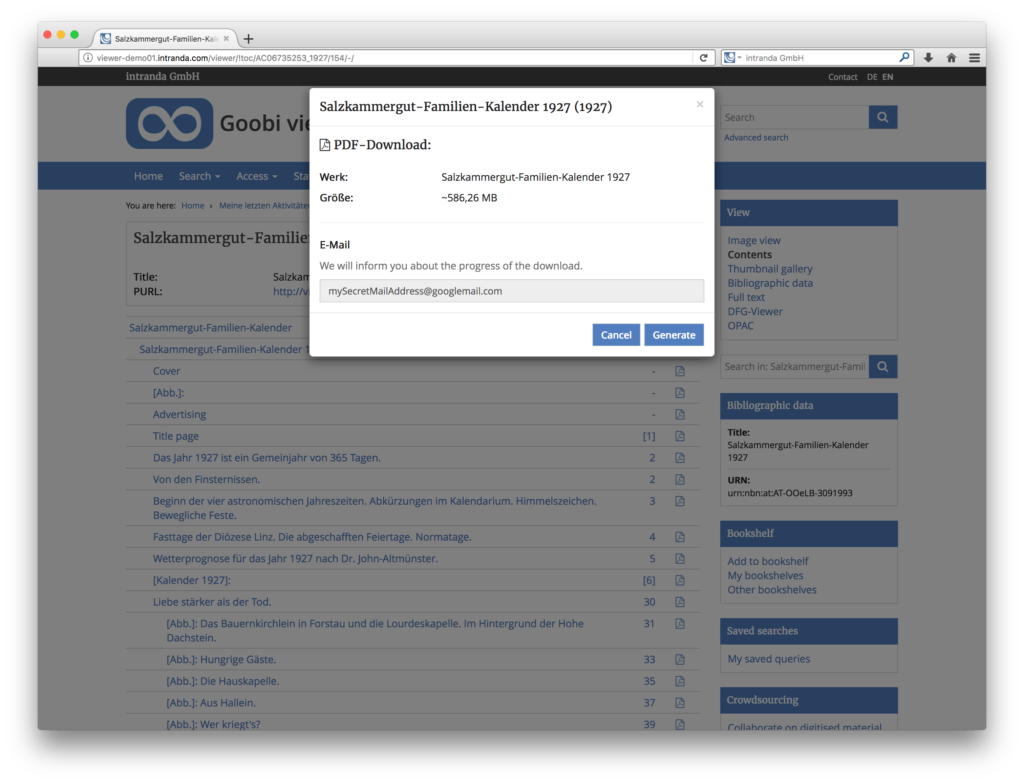
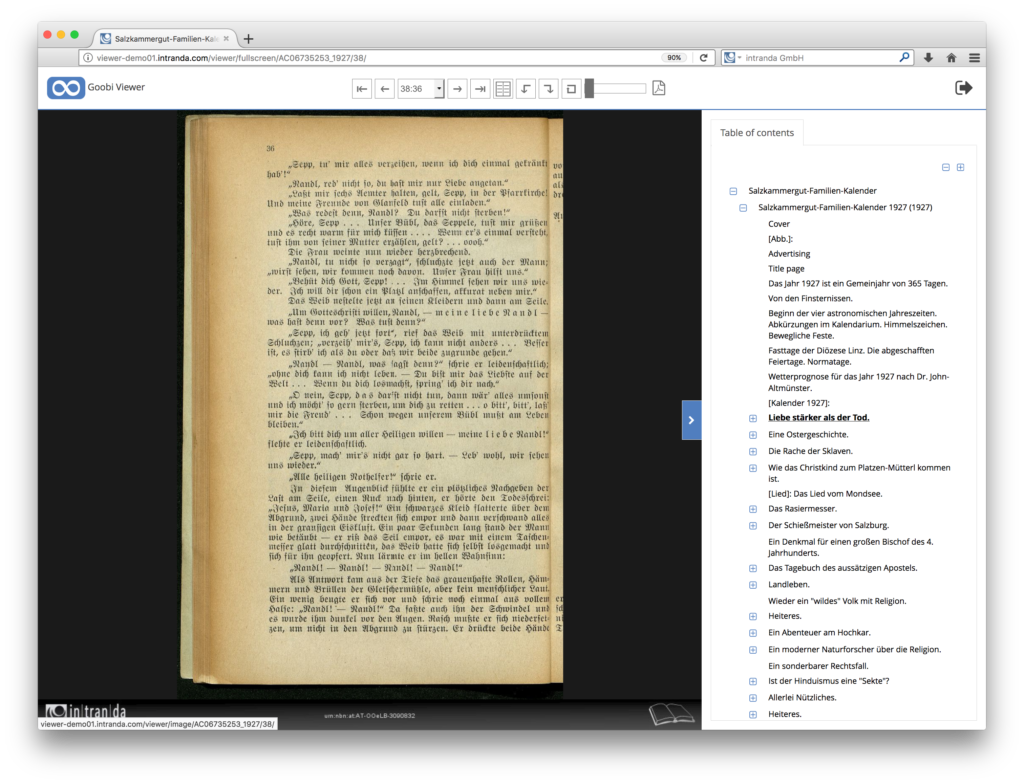
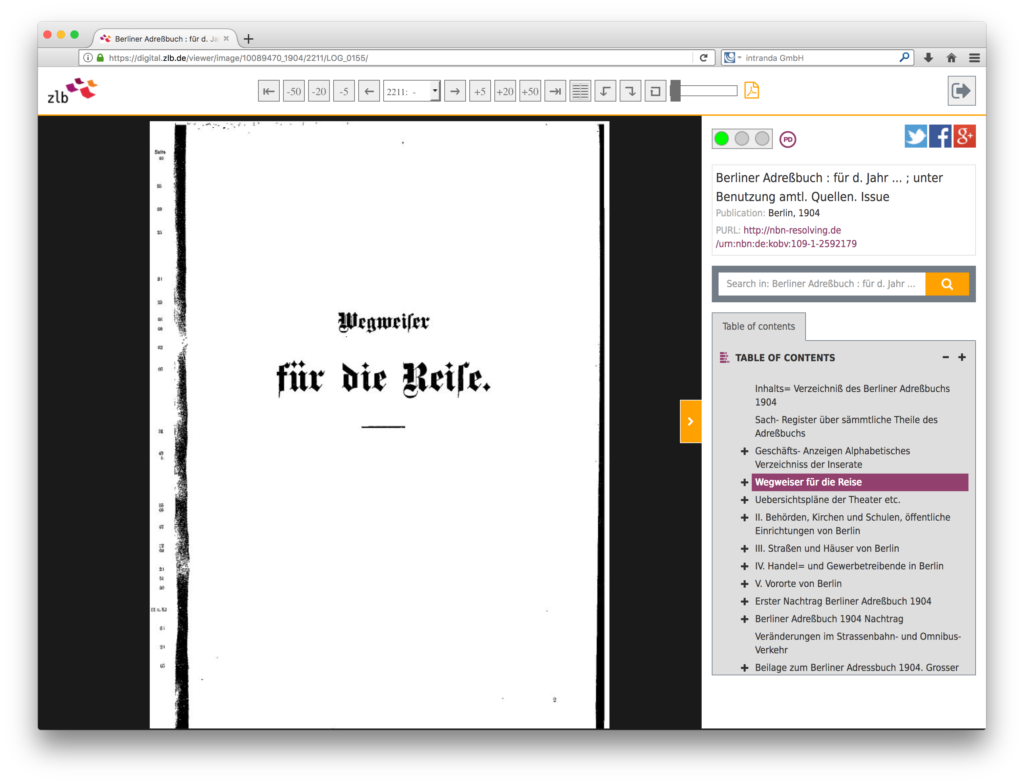
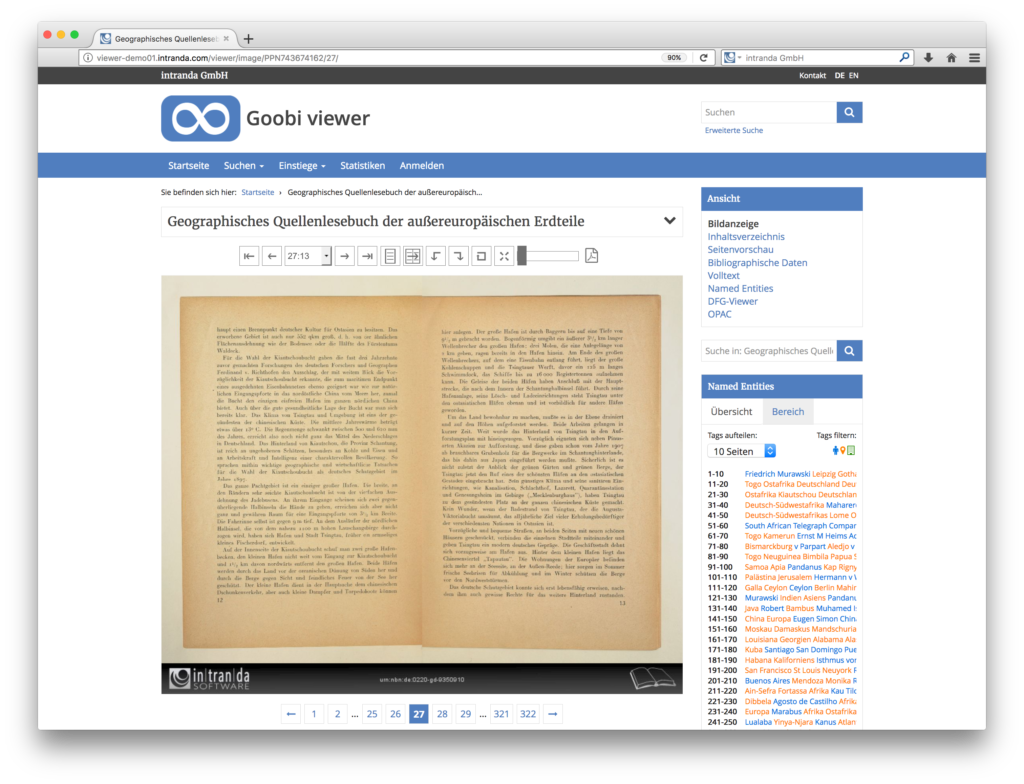
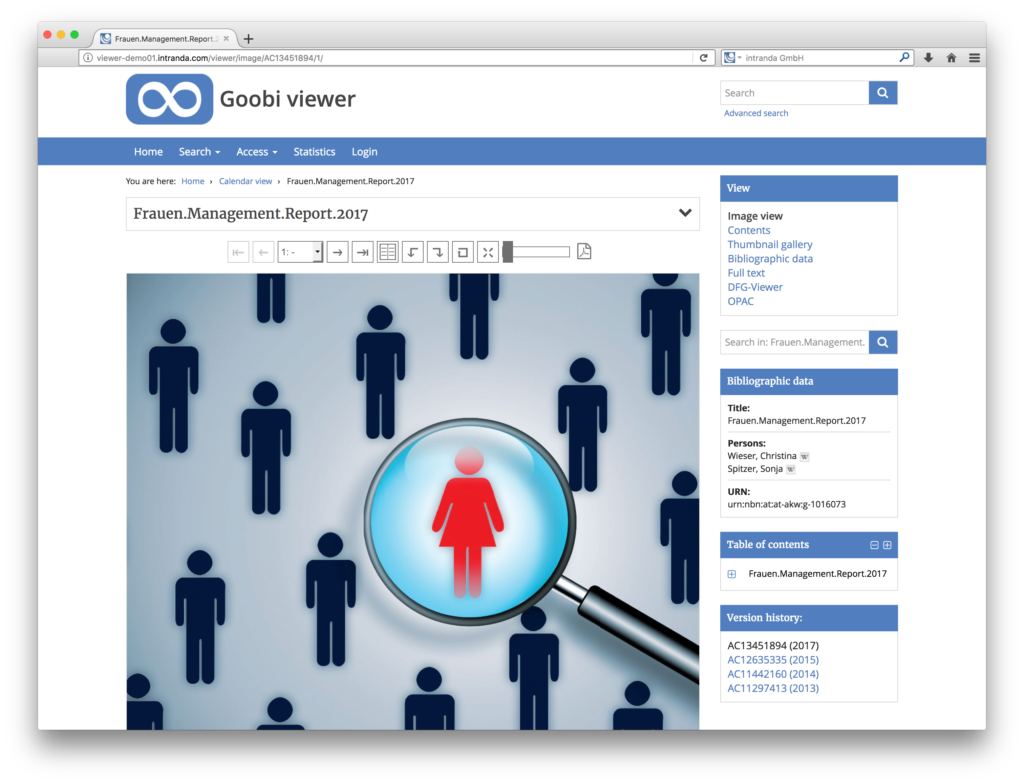
Comments are closed.