Individual pages
This version of the Goobi viewer made it possible to integrate customised web pages (e.g. individual project descriptions or news) in addition to those already provided by the viewer to display content.
More user-friendly URLs
The new version was redesigned to feature shorter, more user-friendly URLs to simplify the process of saving and sharing URLs.
Support for greater variety of data formats
Fundamental changes were made to the way the Goobi viewer deals with object metadata. Instead of opening the internal METS files for each source, all the data is now read in full from the search index. This also gave users the flexibility to handle other data formats. As well as METS/MODS, the upgraded Goobi viewer made it possible to fully process LIDO files for museum content. Information on events relating to museum objects can now be grouped and displayed alongside the object view.
Integration of Open Layers
In addition to the previous, freely scalable search function implemented using JavaScript, this new version of the Goobi viewer featured options for integrated display using Open Layers. Images could now be displayed and used on mobile devices using multi-touch technology, making the whole process much more user-friendly.
Choice of representative images
The Goobi viewer 2.0 introduced an option to display representative images within hit lists. For each source work, the user could now specify which image (rather than necessarily the first image) should be displayed as a representative image, e.g. within a hit list. At the same time, the new function makes it possible to use the designated image within the Europeana, which also selects that representative image for display when it shows the source work in a hit list.
Support for audio and video content
To complement its established image functionality, the Goobi viewer 2.0 came with fully integrated audio and video capability. As well as derivatives that cater for browser-specific preferences, the new version supported full-image mode for video files.
ALTO file format support for OCR-based full texts
Support for the standardised data format ALTO was introduced to complement the viewer’s existing support for the data format TEI (used to manage full texts from OCR engines for the coordinate-based highlighting of image search hits).
High-resolution zoom based on MIX metadata
In an upgrade to the viewer’s existing zoom capability, the degree of zoom was now based on technical metadata relating to the displayed image. Provided these image metadata are available in MIX format, the Goobi viewer was now able to zoom in much more closely.
Selected view maintained while browsing hit list
In order to make the viewer even more user-friendly, the selected view now remained in place while the user moved to the next search result. By way of example, the contents index view will continue to be displayed even if the user wants to switch to a neighbouring search hit.
Main title of source work displayed as title within browser
In the new version of the viewer, the main title of a source work was now shown as the title within the web browser. This more user-friendly solution made it possible to simultaneously display several digitised items in separate browser tabs or windows.
JSON Web API
Version 2.0 came with a JSON interface that returns certain information about the source work on request. This makes it possible, for example, to submit dynamic requests for information from websites using JavaScript.
Europeana format ESE supported for OAI-PMH interface
Version 2.0 of the Goobi viewer introduced support for the Europeana data format ESE directly via the OAI interface. This makes it possible for the Europeana to harvest data automatically without the need for an intermediate aggregator.
Grouped display of metadata
Metadata can now be shown in grouped from within the Goobi viewer. This makes it possible, for example, to group together and display details of the author, publisher, etc., together with information on the way names are written (including alternative names), biographical information and external links.
Enhanced search function
A stopword list was introduced to improve search accuracy. The handling of searches containing non-alphanumeric characters was also greatly improved. A new configuration option made it possible to sort hits within the browsing lists.
Dividing output data between different storage areas
One of the enhancements made in version 2.0 of the Goobi viewer allows users to save digitised objects in a number of storage areas. This makes it possible to integrate different storage areas and divide the data between them. This gives users greater flexibility in terms of storage technology and backup management in cases where the volume of data is very large.
Goobi viewer
Release Notes
System requirements
| Operating system: | Linux |
| RAM: | 4 GB |
| CPU: | 4 cores |
| Hard disk: | 40 GB for the operating system plus data storage |
Get the software
| Source code: | GitHub Repository |
| Documentation: | Goobi viewer Manual |
| Installation: | On request |



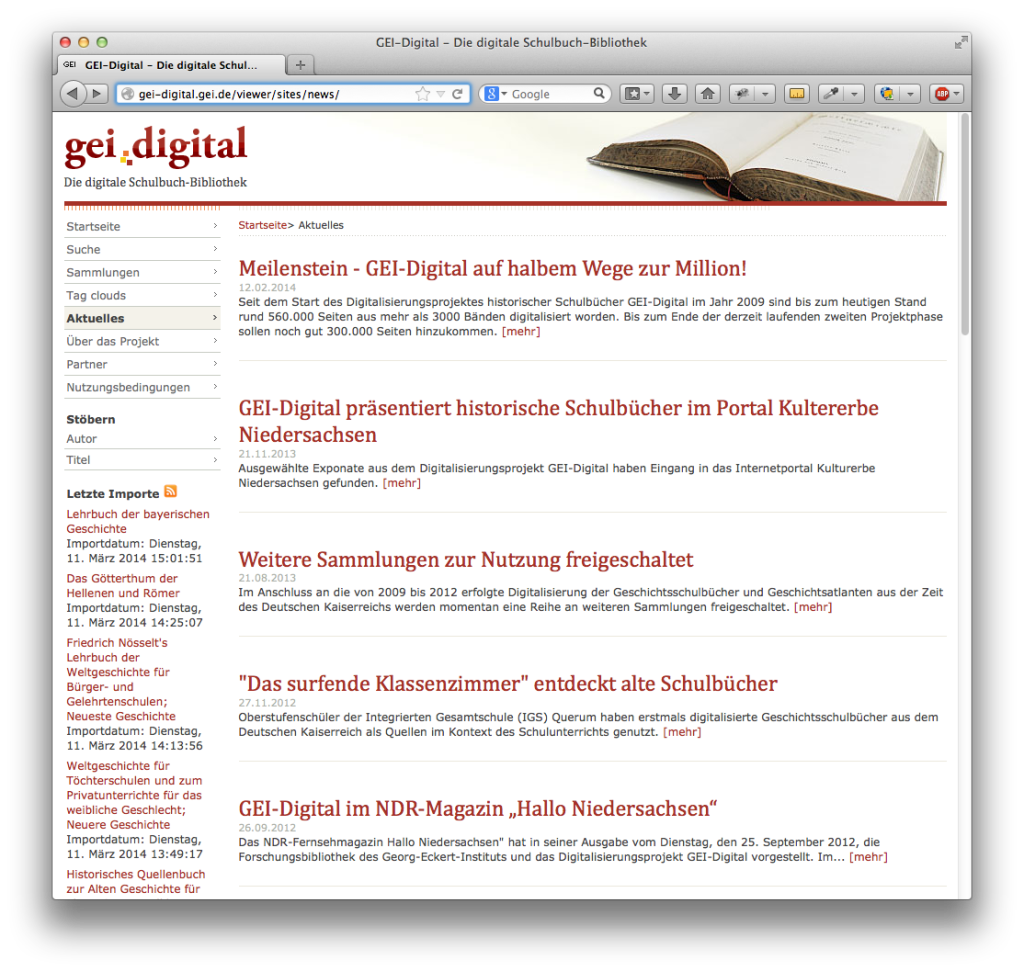
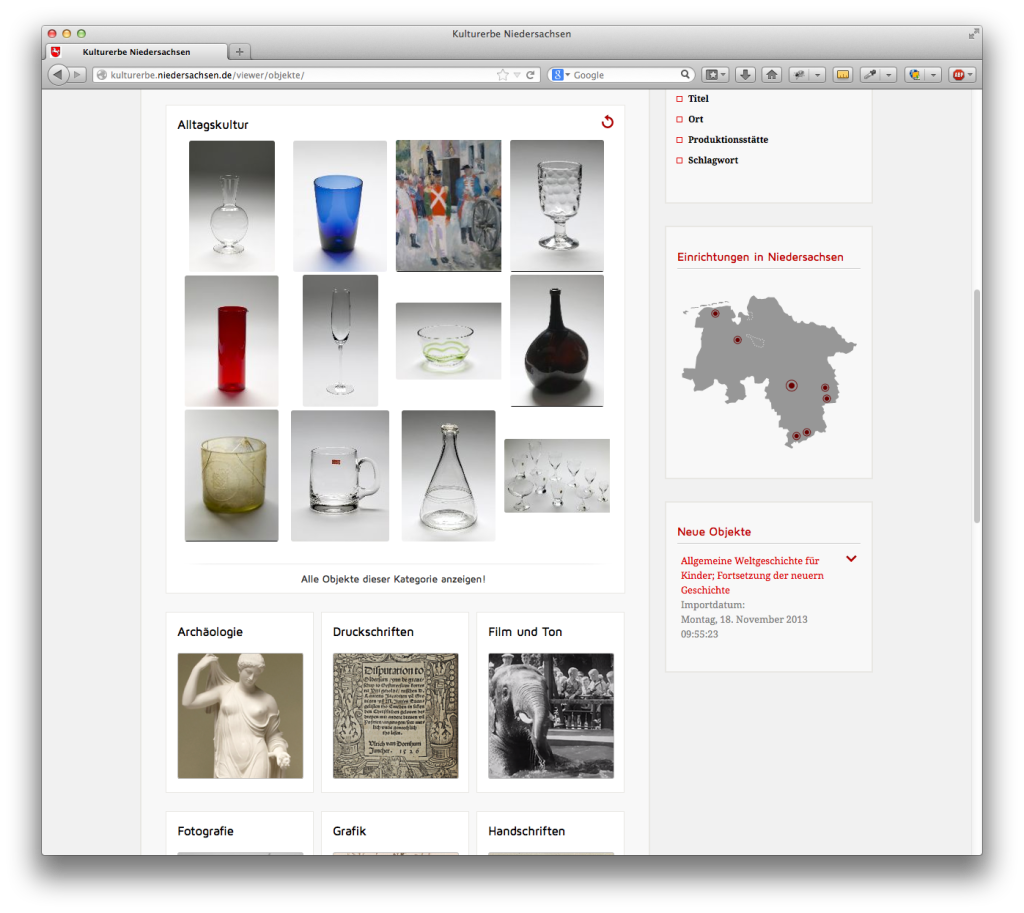

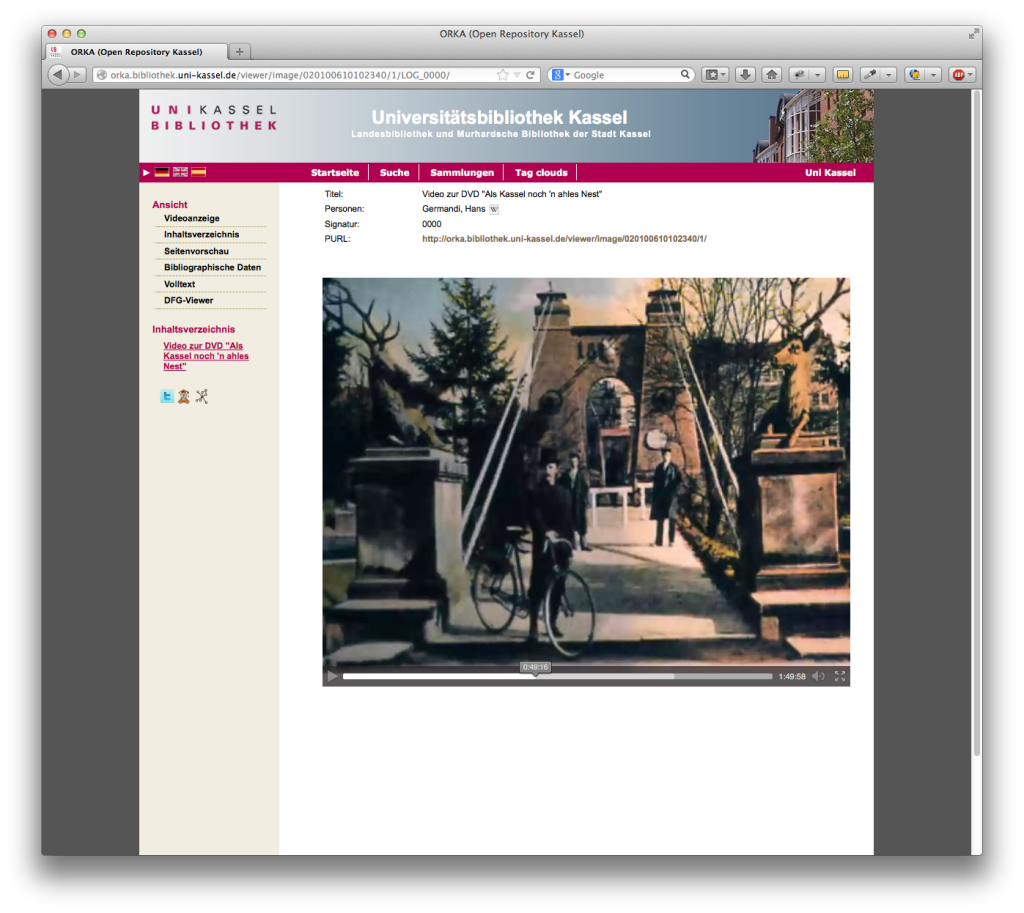
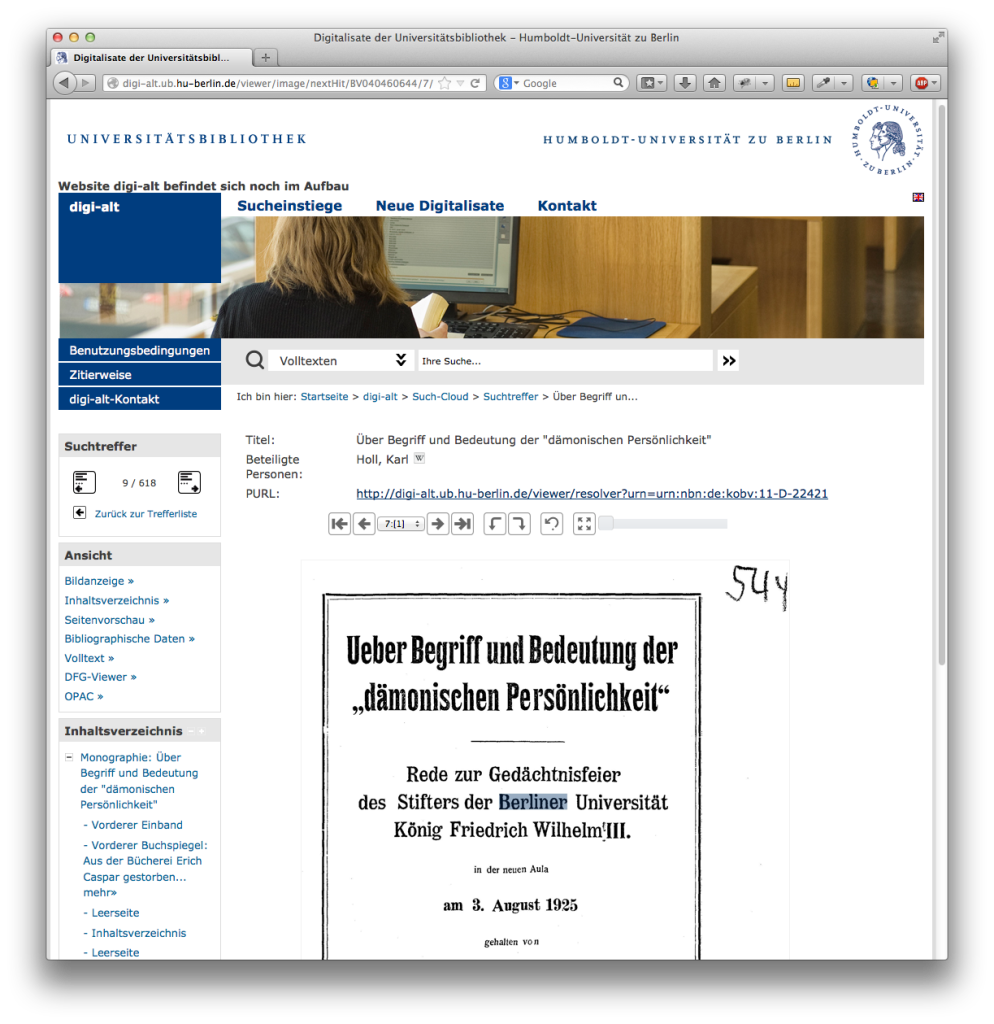
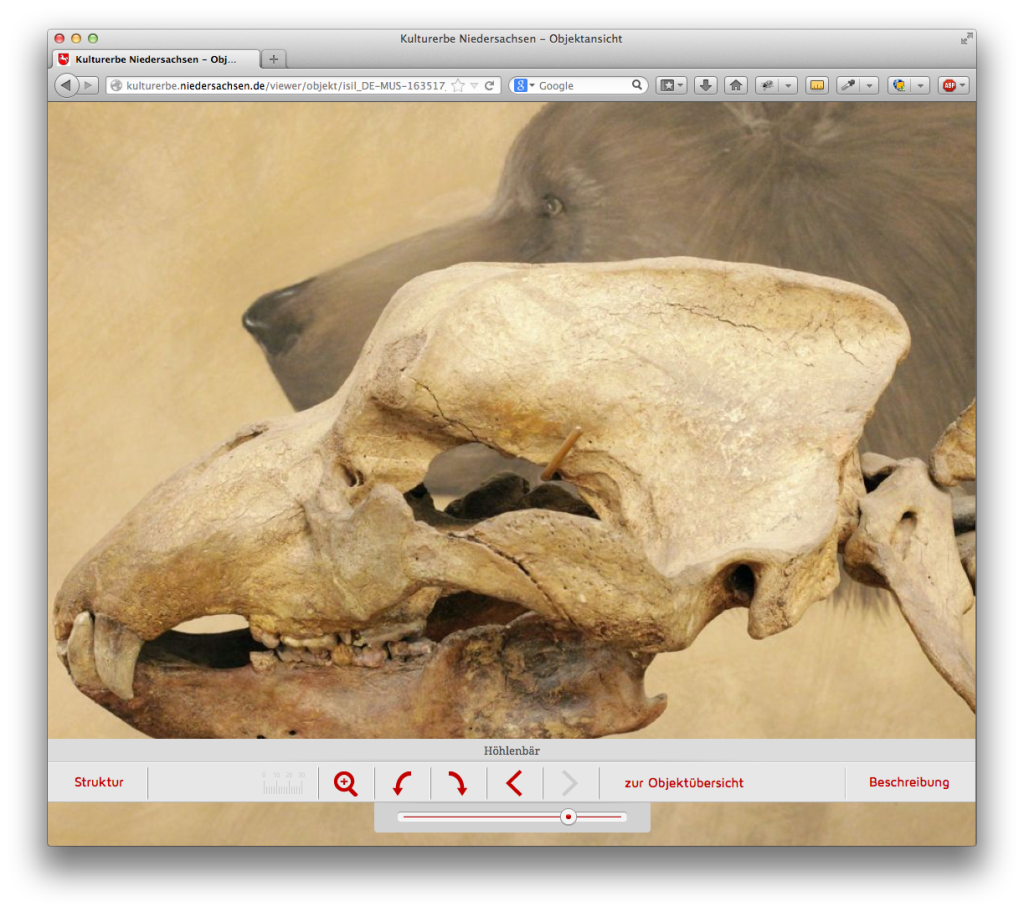
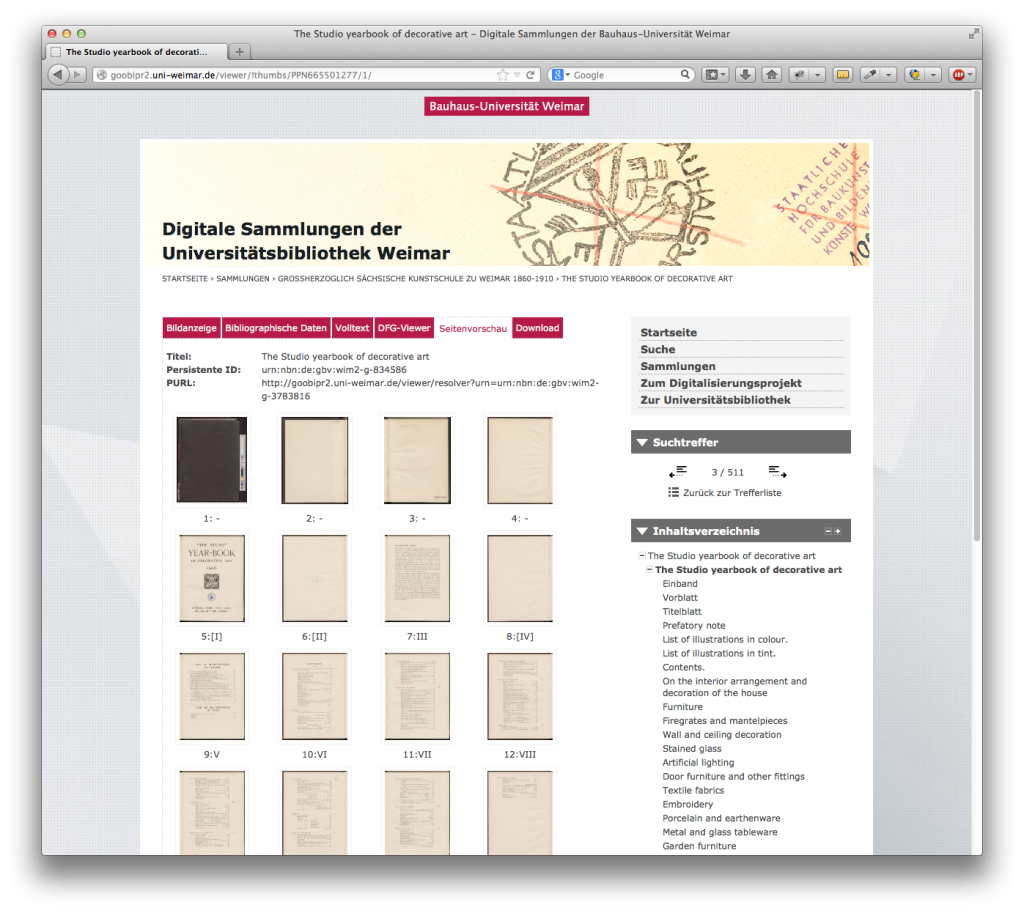
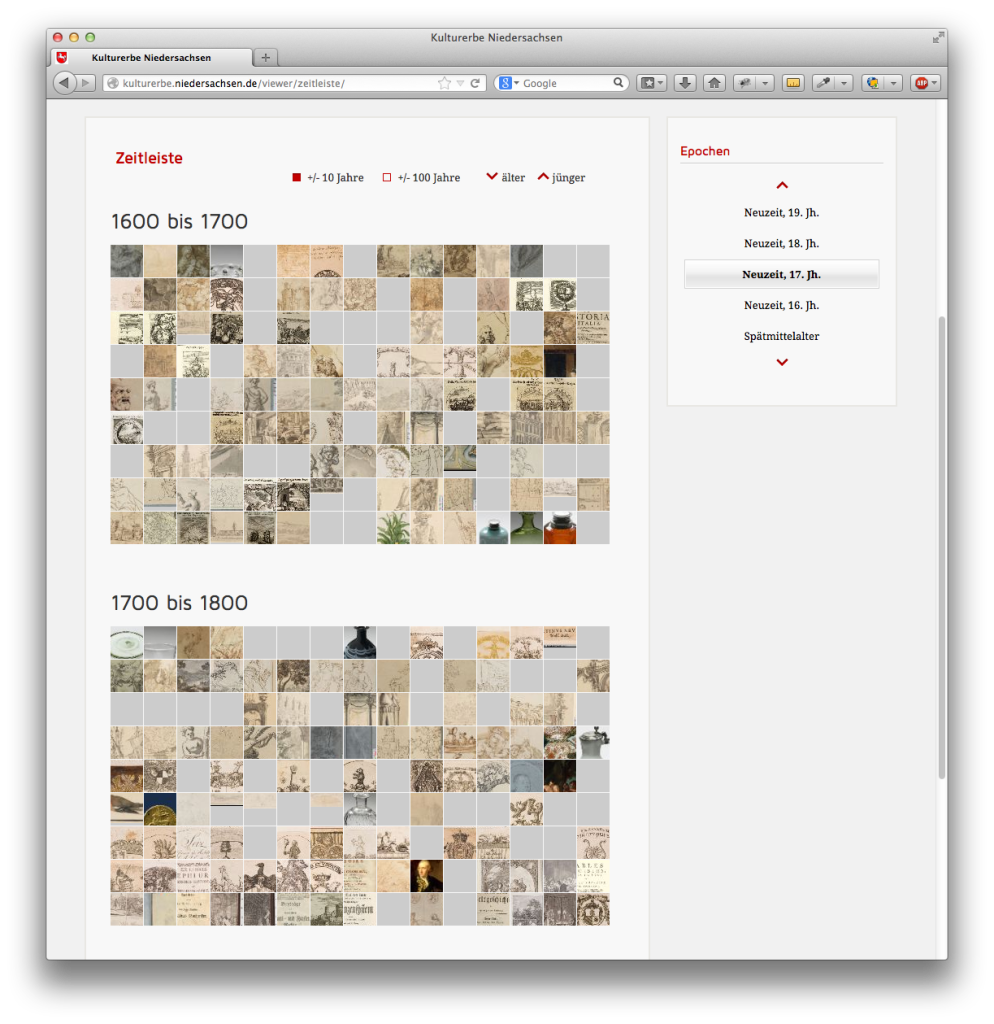
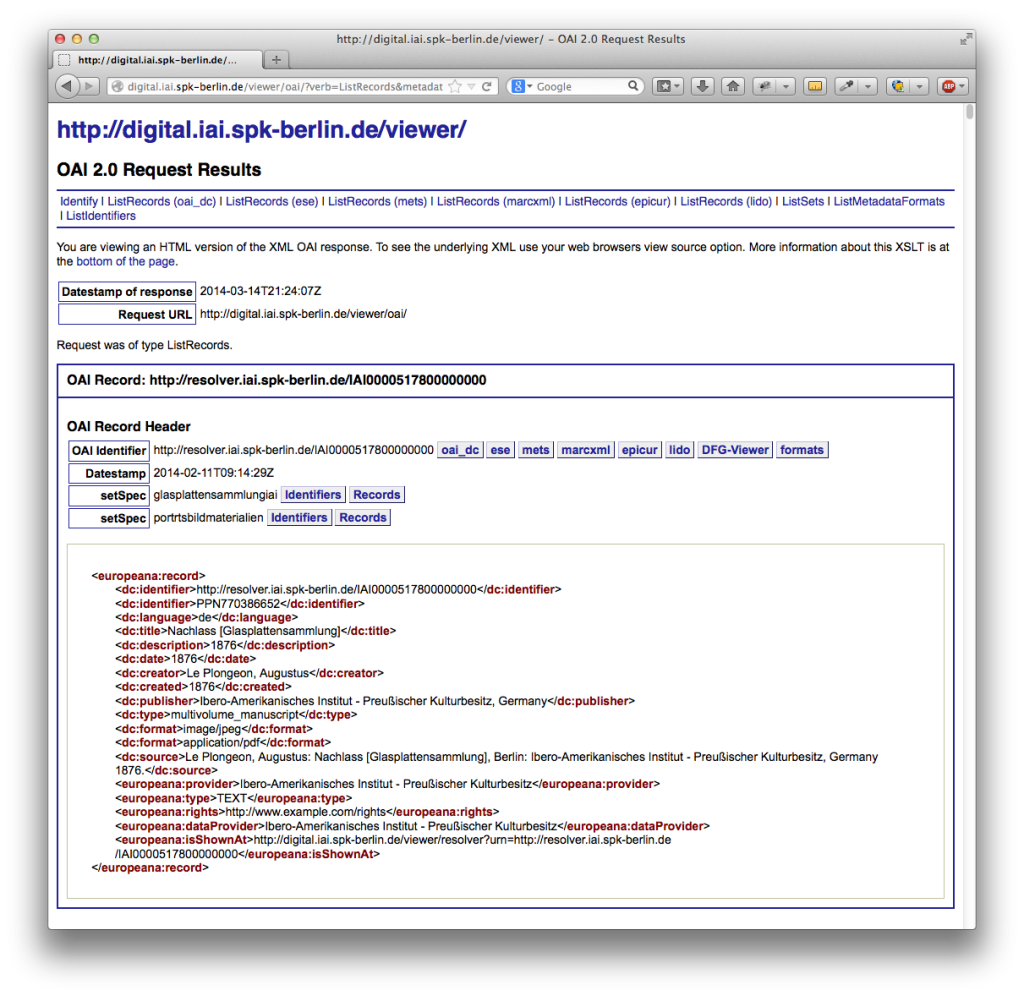
Comments are closed.