Additional functionality for handling born digital material
Goobi now comes with additional functionality that makes it easier to work with certain kinds of ‘born-digital’ material. From the current version onwards, the following document types will now be supported in the same way as image files for pagination purposes and when exporting and generating file groups:
- doc(x)
- ppt(x)
- xls(x)
Automated tasks at the beginning of the workflow
Workflows can now be configured to start with a series of automated steps. If the first open task in a workflow has been defined as an automated step, it will be launched as soon as the process has been generated. This means that from now on you can define fully automated workflows in Goobi without the need for manual intervention.
New processes now include reference to template
In this and future versions of Goobi, newly created processes will automatically include two new process properties: ‘Template’ and ‘TemplateID’. This means they will contain a reference to the process template on which they are based.
Multilingual support
Thanks to a number of improvements in several areas of the application, error messages are now only displayed in the language chosen by the user and not as before in more than one language. You should no longer come across examples such as those shown below:
Ungültige Daten: the process title is already used. Unvollständige Daten: digital collection is empty.
Validation
We have made further refinements to the validation methods used in the METS Editor. From now on, you will always be shown an error warning if the number of images in the pagination does not match the number of images in the file system.
Other validation improvements affect the deletion of rulesets and dockets. From now on, before deletion, Goobi will make sure they are not being used by processes. If they are, it will display a message to that effect and prevent you from deleting them. This helps to avoid inconsistencies in the database.
Process properties
Process properties can now include the type ‘link’. These are configured as follows in the file ‘goobi_processProperties.xml’:
<property name="Link example" container="0"> <project>*</project> <showStep name="Image upload" access="read"/> <type>Link</type> <defaultvalue>http://www.intranda.com</defaultvalue> </property>
Furthermore, in this and future versions of Goobi, process properties can now be duplicated in the ‘My tasks’ area. To enable this option in the workflow configuration, find the heading ‘showStep’ and set the ‘duplicate’ attribute to true. An example is shown below:
<property name="Cloning example" container="0"> <project>*</project> <showStep name="Scanning" access="write" duplicate="true" /> <type>Text</type> <defaultvalue>Sample text</defaultvalue> </property>
METS Editor
Individual timeouts can now be specified for the METS Editor in the configuration file ‘goobi_config.properties’. The example below shows you how to change the value:
# configure the locking time for mets editor timeout in ms, default is 30 minutes
MetsEditorLockingTime=1800000From Goobi 1.9.2 onwards, whenever you open the METS Editor, Goobi will check whether a pagination has already been added. If not, it will be created automatically. You can configure which type of pagination is to be used. The corresponding switch in the configuration file ‘goobi_config.properties’ is:
# use special pagination type for automatic default pagination (uncounted, roman, arabic) MetsEditorDefaultPagination=uncounted
GoobiScript
From now on, you can easily delete unwanted processes using GoobiScript. The extended call functionality also allows you to remove data from the file system without having to delete the process itself and the corresponding metadata file. A list of valid calls is shown below:
action:deleteProcess action:deleteProcess contentOnly:true action:deleteProcess contentOnly:false
Omitting the parameter ‘contentOnly’ has the same effect as setting the parameter ‘contentOnly’ to true.
Data protection
Both the statistics box on the Goobi start page and the link to active users can now be hidden or deactivated. To do this, set the following parameters in the configuration file ‘goobi_config.properties’:
showStatisticsOnStartPage=false anonymize=true
The parameter ‘anonymize=true’ affects the following areas of Goobi:
- the page ‘Current users’ is no longer displayed;
- information about the users who performed related tasks can no longer displayed under ‘Workflow task details’;
- the statistics in the process area are deactivated;
- the statistics in the project area are deactivated.
The statistics box on the start page can be deactivated by setting the parameter ‘showStatisticsOnStartPage’ to false. The default value is true.
Default collections when creating processes
For each project, you can now define and pre-select default collections in the configuration file ‘goobi_digitalCollections.xml’. This was made possible by adding a new attribute: ‘default=true’. The following example shows how the collections ‘Varia two’ and ‘Varia three’ have been pre-selected for the project ‘sample_project’:
<project> <name>sample_project</name> <DigitalCollection>Varia one</DigitalCollection> <DigitalCollection default="true">Varia two</DigitalCollection> <DigitalCollection default="true">Varia three</DigitalCollection> </project>
Email notifications
Goobi now includes additional functionality that allows you to generate and send automated email notifications in response to certain events. This feature has been implemented first of all for new entries in the process log, which can now be configured in such a way that an email is sent automatically to a designated address whenever a new entry is made.
## send mails when new entry to wikifield log4j.logger.org.goobi.production.cli.helper.WikiFieldHelper=INFO, maillogger
Plug-ins for workflow steps
A new type of plug-in has been introduced for workflow steps. The plug-ins are configured in ‘Task details’. For each workflow step, you can define any plug-in located in the following directory on the file system:
/opt/digiverso/goobi/plugins/step/These plug-ins are generally implemented using Java. The first of this type to be developed was the ‘ImageDeletion’ plug-in, which checks a series of requirements and will only delete the images from the master process folder if a number of conditions have been checked and fulfilled.
Validation plug-ins
As well as the new plug-ins for workflow steps, we have introduced a new type of validation plug-in. These were implemented in a similar manner and are also configured under ‘Task details’. Validation plug-ins are located in the following directory within the file system:
/opt/digiverso/goobi/plugins/validation/Assuming they have been configured accordingly, validation plug-ins are executed automatically at the end of each workflow step. The first of this type to be introduced was a JPEG 2000 validation plug-in based on jpylyzer. In the event of a validation error, the errors are listed in the corresponding process log. The output from the validation tool jpylyzer is stored in XML format for every single image, allowing users to check the results at any time should this be necessary.
WebAPI plug-ins
All the WebAPI plug-ins developed by intranda for Goobi have been refined so that they now generate a description and a corresponding help text. The help call is shown below:
Corrected errors
- It is no longer possible to allocate users multiple times to a single user group or project..
- Numerous translations have been amended and new translations added.
- An error has been corrected that previously led to mandatory process properties not being properly checked before completing a workflow step.
- The ATS/TLS is now generated when you create a new process manually and not just for OPAC requests.
- The ‘Finalise task after accepting’ function has been corrected.
- ALTO directories are now copied as well during DMS export.
- To make this happen, the folder name in the OCR folder has to be called PROCESSTITLE_alto .
- Previously, if the user had been navigating through the images using key combinations, it was not possible to select the checkbox using the mouse and tapping the space bar.
- Automated workflow steps can now be closed without error even if there are multiple simultaneous users.
Goobi
Latest Release Notes
System requirements
| Operating system: | Linux |
| RAM: | 4 GB |
| CPU: | 4 cores |
| Hard disk: | 40 GB for operating system plus required data storage |
Get the software
| Source code: | GitHub Repository |
| Documentation: | Goobi workflow Manual |
| Installation: | On request |



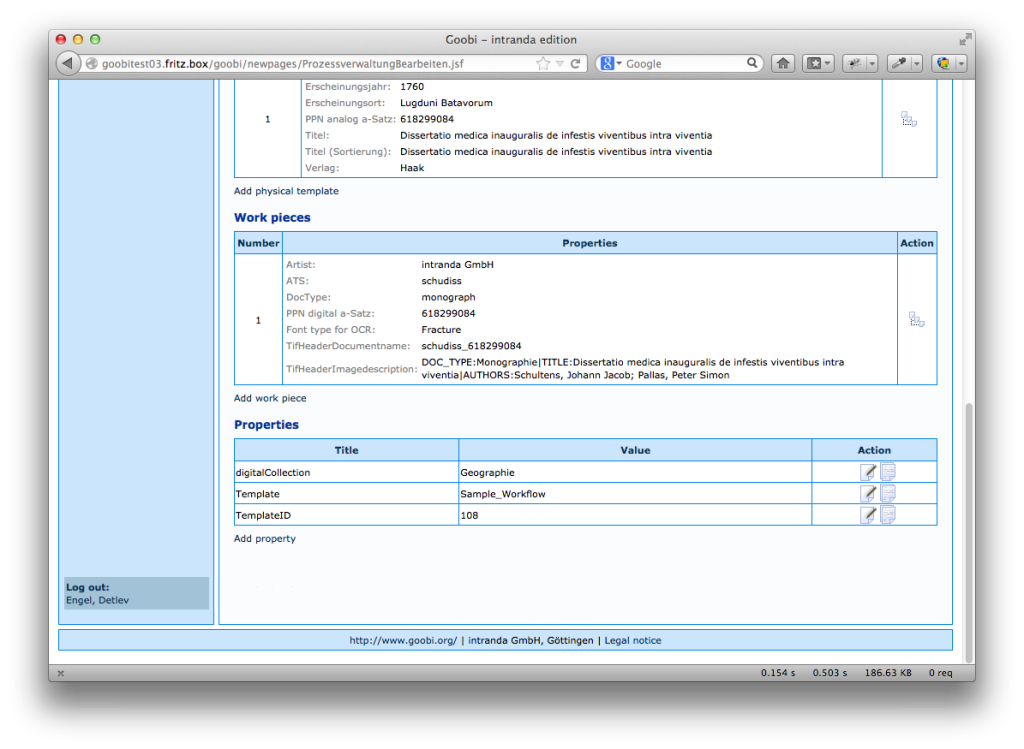
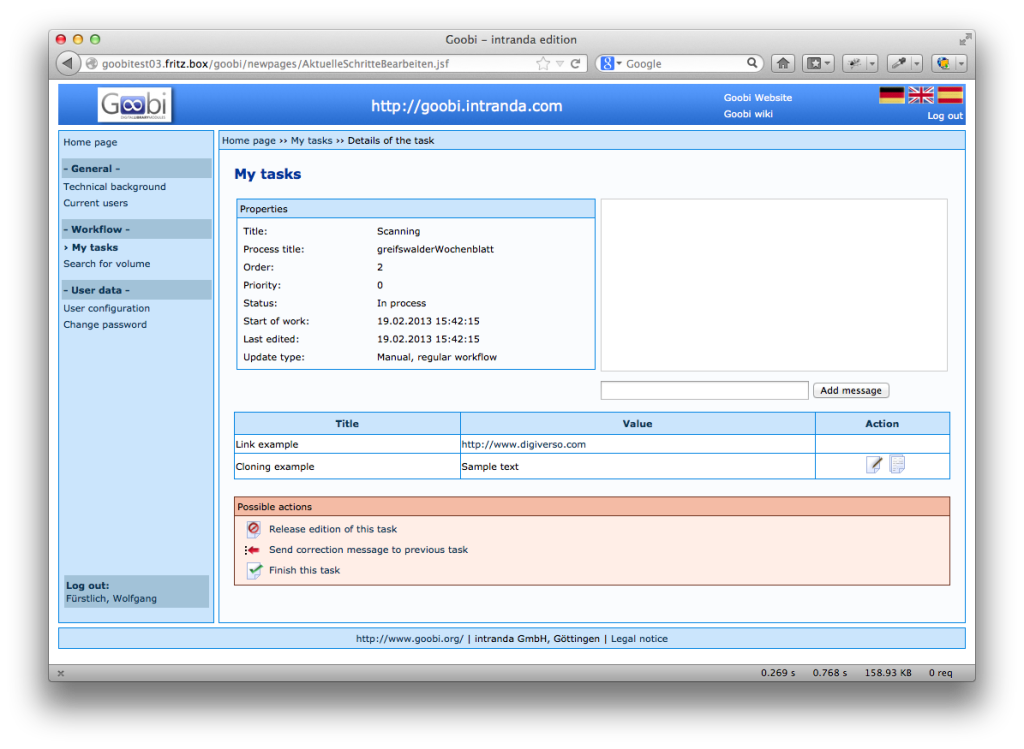
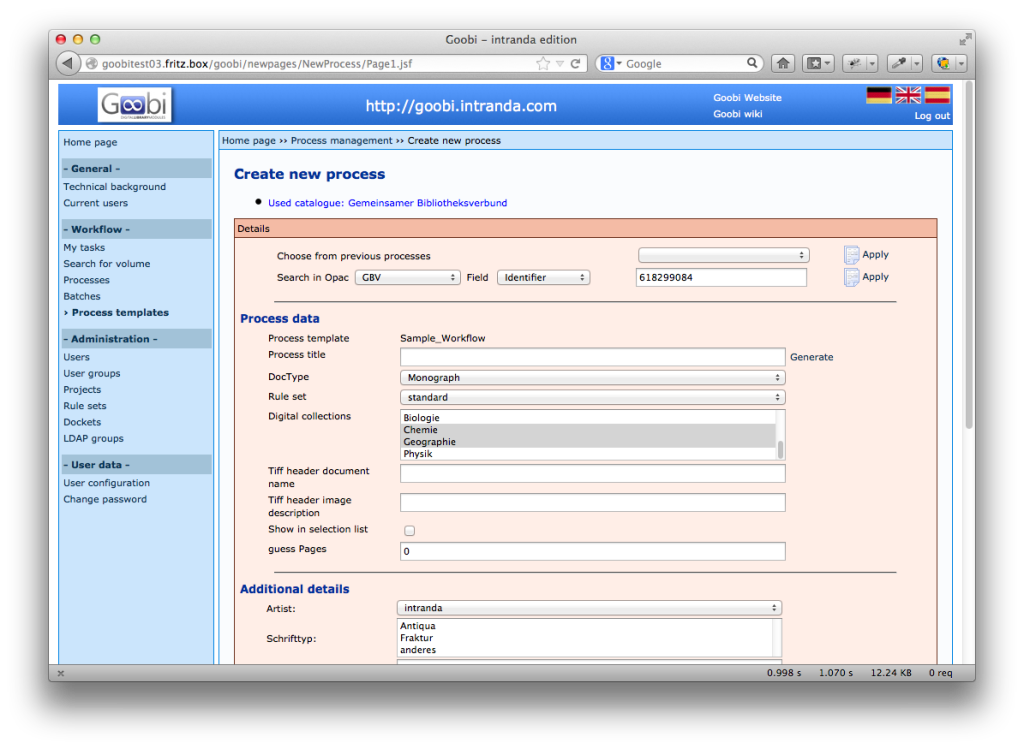
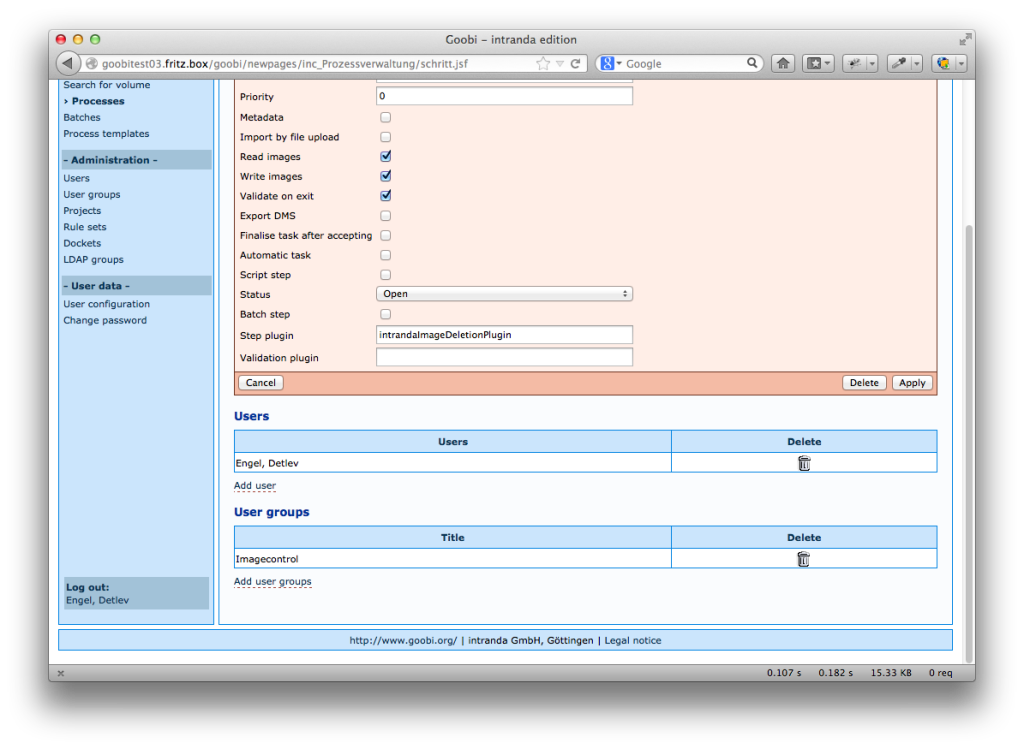
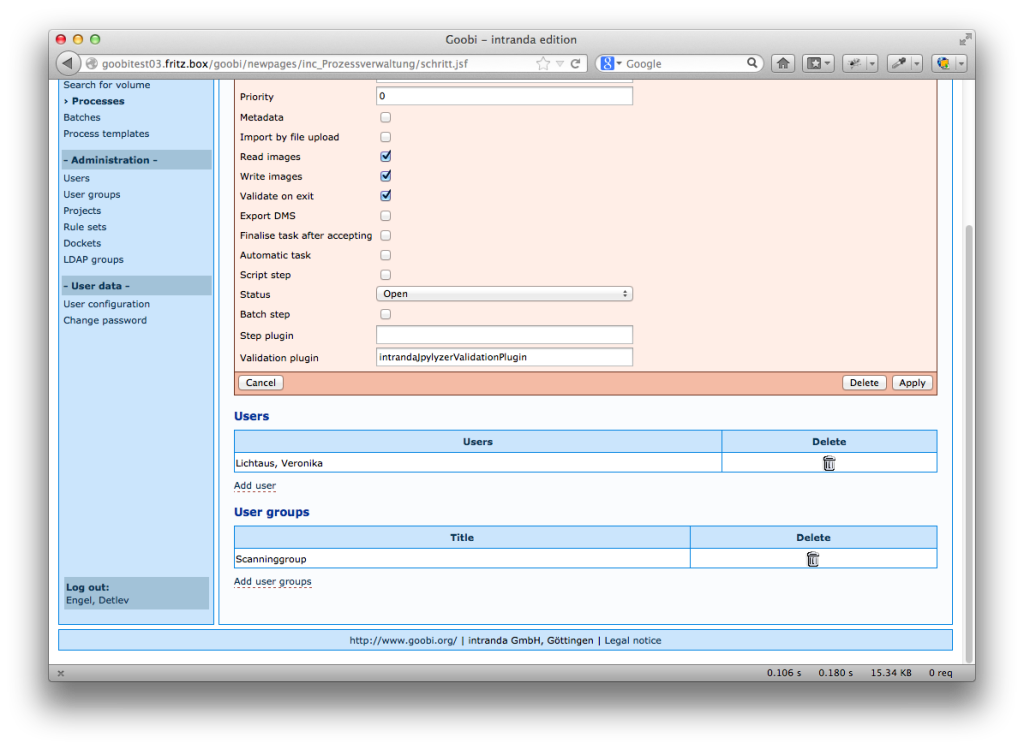
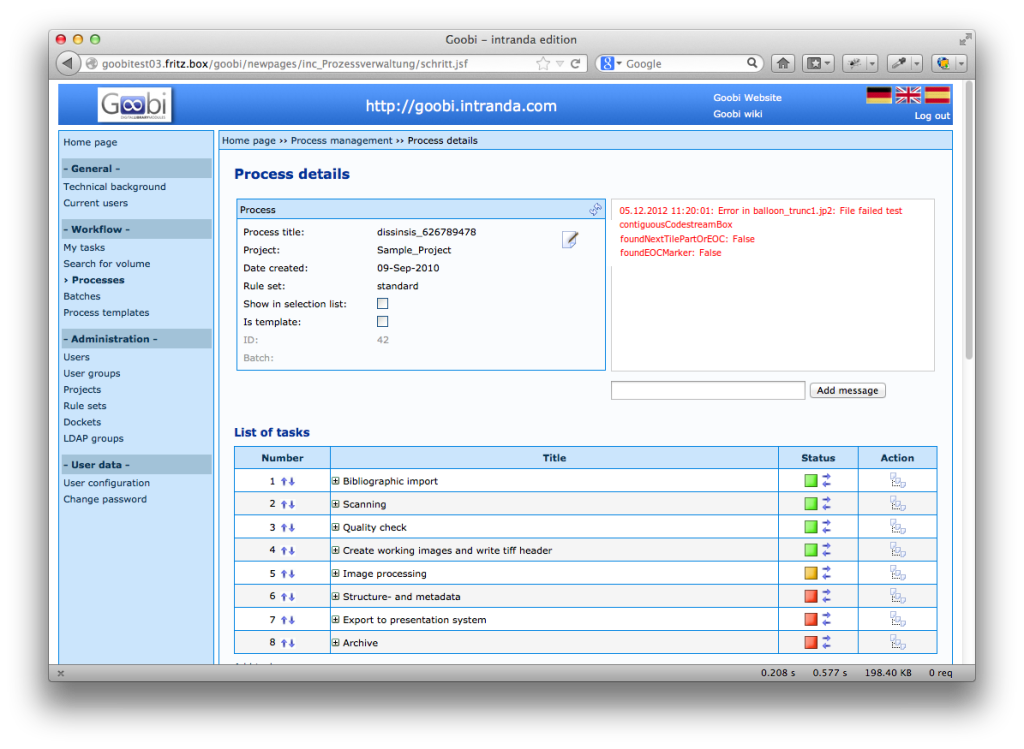
Comments are closed.